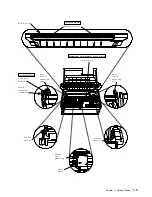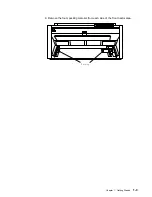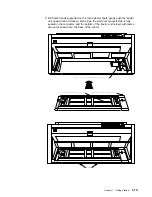Forms Tractor Unit Installation
For printing on continuous forms, the forms tractor unit can be installed in the Front
Push, Rear Push, or Rear Pull positions. In combination with a second tractor unit,
|
you can also have Dual Push and Push-Pull positions. Manual sheet feed
|
(cut-sheet forms) is available at all times although its use is not recommended in
|
conjunction with the Rear Pull or Push-Pull paper paths. For more information on
these paper paths, see Chapter 17, “Paper Loading.”
|
This procedure is based on the assumption that the forms tractor is mounted in the
|
Front Push position.
Note: Your printer comes with one tractor unit. If you ordered a second optional
tractor, after completing this chapter refer to Chapter 17, “Paper Loading” for
installing the second tractor.
P o w e r S w i t c h
F r o n t P u s h
M a n u a l S h e e t F e e d
P a p e r E x i t -
F r o n t P u s h a n d
M a n u a l S h e e t F e e d
This illustration shows the front push paper path from the left side of the printer.
To prepare for installing the forms tractor unit, read the following caution statement
and then follow the steps for connecting electrical power to the machine.
1. The power switch is located on the lower left side of the printer. Make sure the
power switch is Off (O).
|
CAUTION:
|
The construction of this printer provides extra protection against the risk
|
of electric shock by grounding appropriate metal parts. The extra
|
protection may not function unless the power cord is connected to a
|
properly grounded outlet. This printer has a grounding-type (3-wire)
|
power cord because grounding is necessary. It is the responsibility of
|
the customer or the person installing the printer to connect it to a
|
properly grounded outlet. Seek professional assistance before using an
|
adapter or extension cord; such a device could interrupt the grounding
|
circuit.
|
If this printer is connected to an outlet that has been incorrectly
|
connected to the building wiring, serious electric shock could result.
Chapter 1. Getting Started
1-15
Summary of Contents for 4247 - Model 001 B/W Dot-matrix Printer
Page 1: ...4247 Printer Models 001 002 IBM User s Guide SA24 4408 01 ...
Page 2: ......
Page 3: ...4247 Printer Models 001 002 IBM User s Guide SA24 4408 01 ...
Page 12: ...x 001 002 User s Guide ...
Page 16: ...xiv 001 002 User s Guide ...
Page 20: ...xviii 001 002 User s Guide ...
Page 22: ... 1 2 001 002 User s Guide ...
Page 26: ...1 6 001 002 User s Guide ...
Page 48: ...1 28 001 002 User s Guide ...
Page 66: ...2 2 001 002 User s Guide ...
Page 106: ...5 2 001 002 User s Guide ...
Page 108: ...6 2 001 002 User s Guide ...
Page 124: ...7 16 001 002 User s Guide ...
Page 200: ...10 20 001 002 User s Guide ...
Page 226: ...12 2 001 002 User s Guide ...
Page 228: ...13 2 001 002 User s Guide ...
Page 230: ...14 2 001 002 User s Guide ...
Page 234: ...15 4 001 002 User s Guide ...
Page 236: ...16 2 001 002 User s Guide ...
Page 344: ...18 6 001 002 User s Guide ...
Page 350: ...18 12 001 002 User s Guide ...
Page 398: ...20 32 001 002 User s Guide ...
Page 402: ...A 4 001 002 User s Guide ...
Page 432: ...B 12 001 002 User s Guide ...
Page 440: ...C 8 001 002 User s Guide ...
Page 450: ......
Page 453: ......