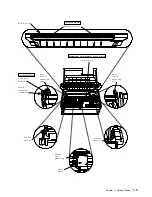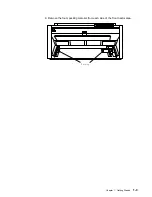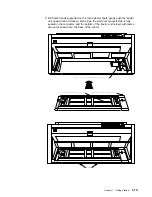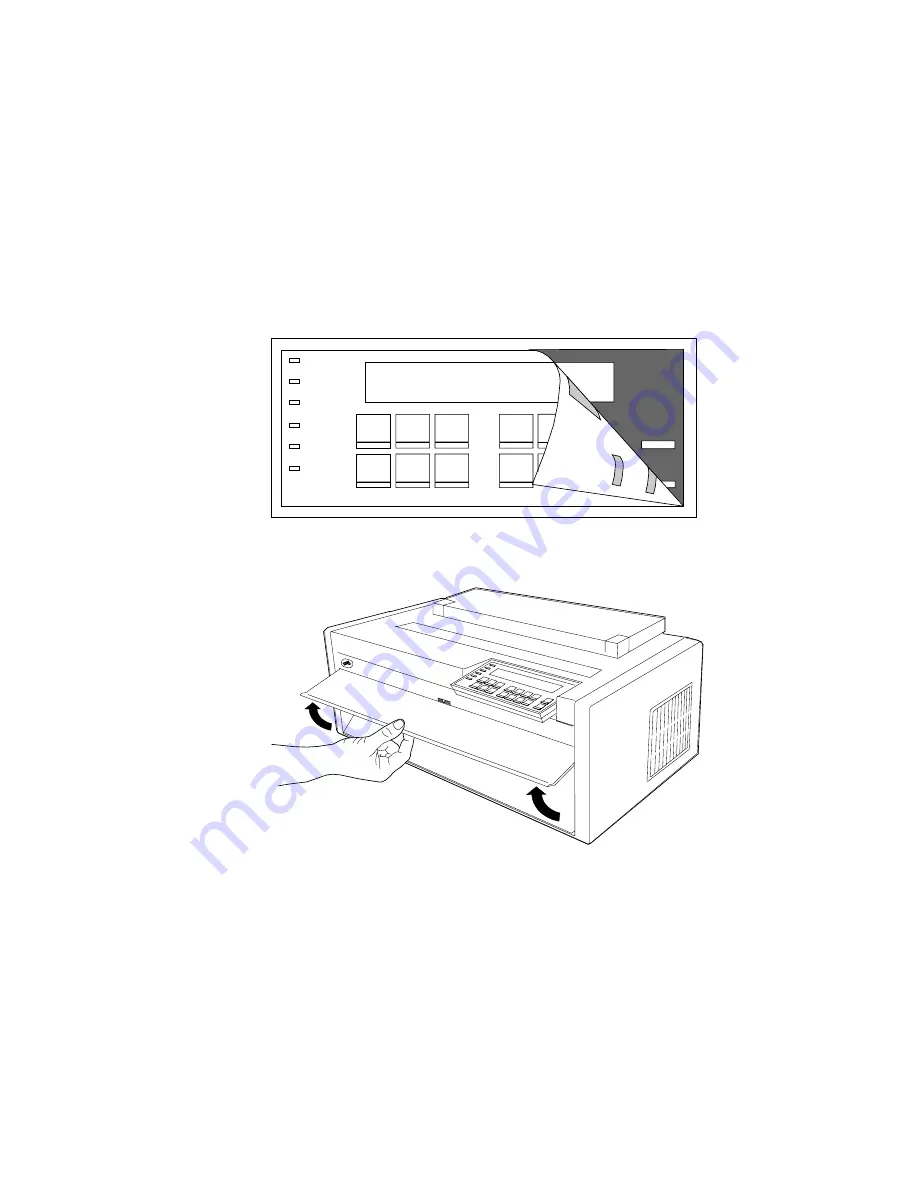
2. Place the printer on a flat workstation (printer stand or table of your choice).
Be sure that you have access to both the front and the rear of the printer. (See
Appendix A, “Printer Specifications” for dimensions of the table or print stand
surface and the clearances required around the printer.)
3. Remove the printer from the plastic bag.
4. To install the operator panel overlay, do the following:
a. Remove the paper from the back of the template.
b. Align the bottom of the overlay and then along both sides.
c. Press the overlay in place at the bottom below the keys and then continue
working upwards until the overlay is pressed into place.
x
x
x x x x x
x x x x x
x x x x x
x x x x x
x x x x
x x x x
x x x x
x x x x
x x x x x
x x x x x x
x x x x
x x x x x
x x x x x
x x x x x
x x x x x
x x x x x x x x x
x x x x x x x x
x x x x x x x x
x x x x x
x x x x x
x x x x x
x x x x x
5. Open the front tractor cover to its
locked position.
1-8
001, 002 User’s Guide
Summary of Contents for 4247 - Model 001 B/W Dot-matrix Printer
Page 1: ...4247 Printer Models 001 002 IBM User s Guide SA24 4408 01 ...
Page 2: ......
Page 3: ...4247 Printer Models 001 002 IBM User s Guide SA24 4408 01 ...
Page 12: ...x 001 002 User s Guide ...
Page 16: ...xiv 001 002 User s Guide ...
Page 20: ...xviii 001 002 User s Guide ...
Page 22: ... 1 2 001 002 User s Guide ...
Page 26: ...1 6 001 002 User s Guide ...
Page 48: ...1 28 001 002 User s Guide ...
Page 66: ...2 2 001 002 User s Guide ...
Page 106: ...5 2 001 002 User s Guide ...
Page 108: ...6 2 001 002 User s Guide ...
Page 124: ...7 16 001 002 User s Guide ...
Page 200: ...10 20 001 002 User s Guide ...
Page 226: ...12 2 001 002 User s Guide ...
Page 228: ...13 2 001 002 User s Guide ...
Page 230: ...14 2 001 002 User s Guide ...
Page 234: ...15 4 001 002 User s Guide ...
Page 236: ...16 2 001 002 User s Guide ...
Page 344: ...18 6 001 002 User s Guide ...
Page 350: ...18 12 001 002 User s Guide ...
Page 398: ...20 32 001 002 User s Guide ...
Page 402: ...A 4 001 002 User s Guide ...
Page 432: ...B 12 001 002 User s Guide ...
Page 440: ...C 8 001 002 User s Guide ...
Page 450: ......
Page 453: ......