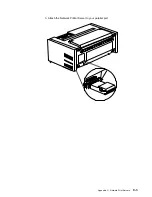printer compatibility (coaxial)
(continued)
form feed followed by data
8-17
form feed last character in print order
8-18
new line at MPP+1
8-16
null suppression
8-19
programmed symbols
8-26
screen buffer size
8-14
suppress timeout on no data loss intervention
required 8-23
printer compatibility (parallel)
20 CPI
9-19
automatic carriage return on line feed
9-14
automatic line feed on carriage return
9-13
condensed print
9-17
form feed suppression
9-15
Init 9-16
slashed zero
9-18
Printer Compatibility parameters, coax
8-15
Printer Compatibility parameters, parallel
attachment, 9-13
printer diver, installing
1-41
printer setup
ASF bin 1 media
10-4
ASF bin linking
10-5
ASF default bin
10-3
automatic eject
10-10
automatic manual load
10-14
automatic restore
10-11
bar code print direction
10-16
continuous forms eject mode
10-12
continuous forms linking
10-8
form feed mode
10-9
front forms backup
10-6
graphics print direction
10-17
jam sensors
10-19
manual feed eject mode
10-15
manual paper overlay
10-13
paper source
10-2
perforation safety
10-18
rear forms backup
10-7
printer specifications
A-1
printhead direction, coax
8-32
printhead parking
10-18
printing your first document
1-27
problem determination
problem list index
20-20
status codes and messages
20-2
problem list
20-21
Processing, status indicator
2-4
Programmed Symbols, coax parameter
8-26
PS Print Direction, coax parameter
8-32
push-pull
forms specifications
19-2
Load/Eject key function
2-15
selecting for rear tractor
6-1
stack locations
19-8
push-pull
(continued)
stacking recommendations
19-4
push-pull selector
17-17
Q
quality (print), coax
8-8
quality (print), twinax
7-6
Quick Reference, printing
18-3
Quiet, function key
2-8
quit from menu
16-1
R
Ready, status indicator
2-4
Rear Automatic Forms Thickness, printer
adjustment 11-6
Rear Forms Backup, printer setup parameter
10-7
rear forms, backing up
10-7
Rear Left Margin Alignment, printer adjustment
11-8
Rear Paper Load Position, printer adjustment
11-9
rear pull
configuring printer for
17-68
forms specifications
19-2
Load/Eject key function
2-15
loading paper for
17-69
selecting for rear tractor
6-1
stack locations
19-8
stacking recommendations
19-4
rear push
configuring printer for
17-25
forms specifications
19-2
installing tractor unit
17-17
Load/Eject key function
2-13
loading paper for
17-27
selecting for rear tractor
6-1
stack locations
19-6
stacking recommendations
19-4
Rear Tear Position, printer adjustment
11-7
rear tractor paper door
17-27
rear tractor use
6-1
rear tractor, selecting paper path
6-1
Recall Custom Set Values, configuration storage
value 4-5
Recall Factory Defaults, configuration storage
value 4-8
recalling factory defaults
4-8
restoring factory defaults
4-8
ribbon 1-11
advance knob
1-12
cartridge supports
1-13
installing 1-11
lift assembly
1-13
locations 1-12
Index
X-7
Summary of Contents for 4247 - Model 001 B/W Dot-matrix Printer
Page 1: ...4247 Printer Models 001 002 IBM User s Guide SA24 4408 01 ...
Page 2: ......
Page 3: ...4247 Printer Models 001 002 IBM User s Guide SA24 4408 01 ...
Page 12: ...x 001 002 User s Guide ...
Page 16: ...xiv 001 002 User s Guide ...
Page 20: ...xviii 001 002 User s Guide ...
Page 22: ... 1 2 001 002 User s Guide ...
Page 26: ...1 6 001 002 User s Guide ...
Page 48: ...1 28 001 002 User s Guide ...
Page 66: ...2 2 001 002 User s Guide ...
Page 106: ...5 2 001 002 User s Guide ...
Page 108: ...6 2 001 002 User s Guide ...
Page 124: ...7 16 001 002 User s Guide ...
Page 200: ...10 20 001 002 User s Guide ...
Page 226: ...12 2 001 002 User s Guide ...
Page 228: ...13 2 001 002 User s Guide ...
Page 230: ...14 2 001 002 User s Guide ...
Page 234: ...15 4 001 002 User s Guide ...
Page 236: ...16 2 001 002 User s Guide ...
Page 344: ...18 6 001 002 User s Guide ...
Page 350: ...18 12 001 002 User s Guide ...
Page 398: ...20 32 001 002 User s Guide ...
Page 402: ...A 4 001 002 User s Guide ...
Page 432: ...B 12 001 002 User s Guide ...
Page 440: ...C 8 001 002 User s Guide ...
Page 450: ......
Page 453: ......