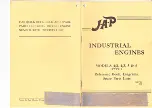6. Screen Components ――
13
6.1.2 Operation Tool Bar
This tool bar lets you select an operation available on each screen by clicking the corresponding button.
Unavailable operations are displayed dim.
…Screen Print
…Screen BMP Save
…File Save
…Refresh
…Cont
…Start
…Stop
…Option Set
…Trigger Set
…Sampling Set
…Data Set
…Graph Set
…Graph Set2
…Connect
…Disconnect
Figure 6-3 Operation Tool Bar
Summary of Contents for Yanmar 3TNV82A-B
Page 95: ...CONTROL SYSTEM 2 76 TNV Application Manual 00_Electronic_Control_System book 76...
Page 96: ...Appendix Standard harness 1 00_ _E fm 1...
Page 97: ...Appendix Standard harness 2 00_ _E fm 2...
Page 98: ...TNV Series service tool Operation Manual...
Page 132: ...32 7 Main Menu Figure 7 15 Data Logging Data Monitor Screen...
Page 145: ...7 Main Menu 45 Figure 7 27 System Installation Configuration Screen...