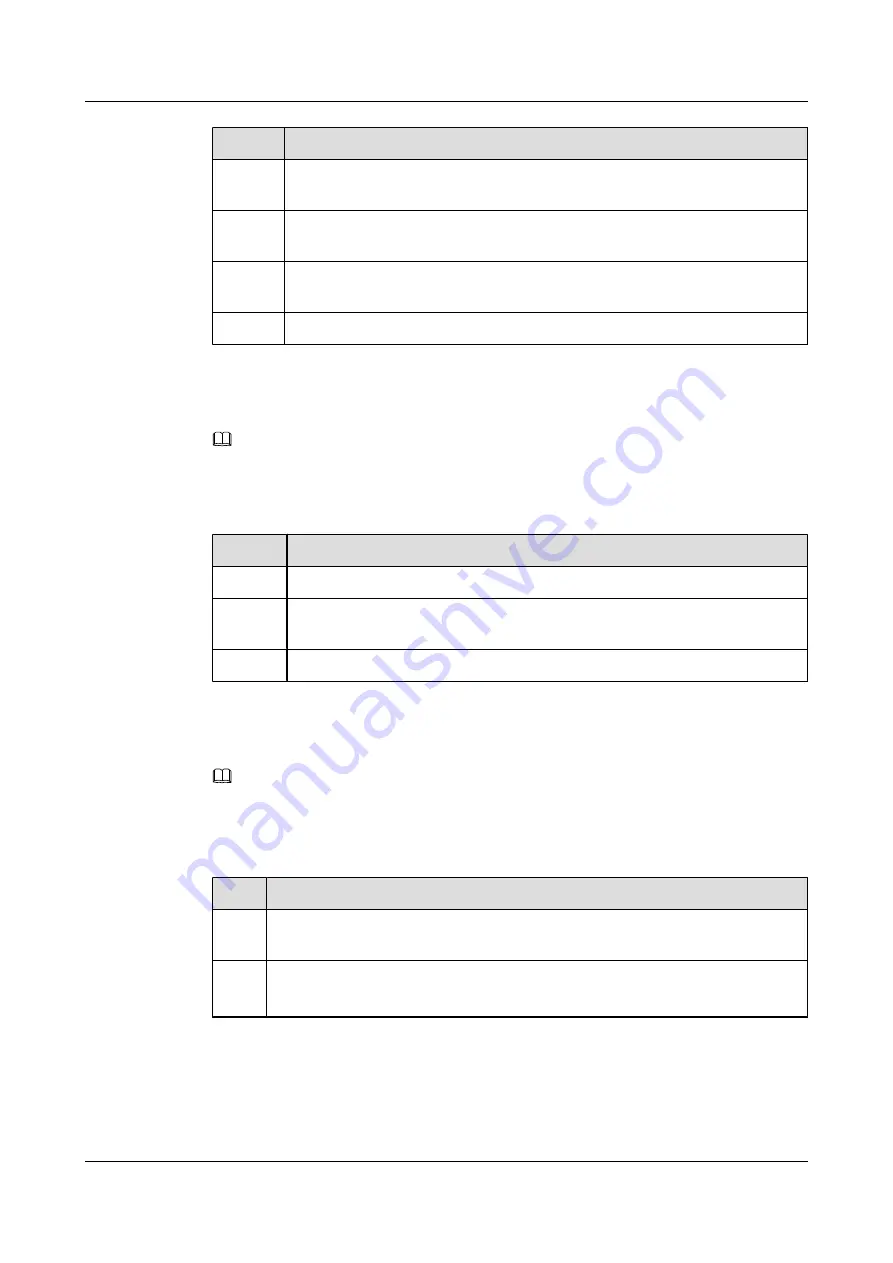
Step
Operation
4
Prepare the data configuration file of the MBTS to be commissioned. This file can
be created and exported using CME, and provided by configuration engineers.
5
Prepare the target version software package of the MBTS to be commissioned.
You can download the package from the website http://support.huawei.com/.
6
Prepare the deployment list. For details on the parameters in the deployment list,
see
4.9.2 Parameters for the MBTS Deployment List
7
Check that the network is normal.
Prepare for MBTS commissioning at GBTS by referring to
NOTE
Before both a GBTS and a NodeB are newly deployed or before a GBTS is newly deployed while a NodeB
is running normally, prepare for MBTS commissioning at GBTS by referring to
Table 4-2
Preparing for MBTS commissioning at GBTS
Step
Operation
1
Run the
ACT BTS
command to activate the GBTS.
2
Upload the GBTS configuration data to the controller and validate it on the
controller side.
3
Upload the GBTS target version software package to the controller.
Prepare for MBTS commissioning at NodeB by referring to
.
NOTE
Before both a GBTS and a NodeB are newly deployed or before a NodeB is newly deployed while a GBTS
is running normally, prepare for NodeB commissioning by referring to
.
Table 4-3
Preparing for MBTS commissioning at NodeB
Step
Operation
1
Check that the M2000 is installed with an adaptation layer whose version matches
the version of the NodeB to be commissioned.
2
Check that the NodeB relay server is set correctly.
The NodeB relay server is usually set to the controller that controls the NodeB.
3900 Series Multi-Mode Base Station
Commissioning Guide
4 Commissioning the MBTS in GU Mode on the M2000
Issue 02 (2010-07-30)
Huawei Proprietary and Confidential
Copyright © Huawei Technologies Co., Ltd.
4-5






























