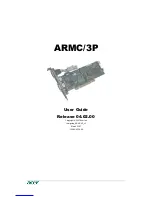Fabric OS 6.2 administrator guide 145
Table 38
describes the impact of merging fabrics with the same fabric-wide consistency policy that have
SCC, DCC, or both policies.
Non-matching fabric-wide consistency policies
You may encounter one of the following two scenarios described in
Table 39
and
Table 40
where you are
merging a fabric with a strict policy to a fabric with an absent, tolerant, or non-matching strict policy and
the merge fails and the ports are disabled.
Table 39
shows merges that are not supported.
Table 40
shows a matrix of merging fabrics with tolerant and absent policies.
Table 38
Merging fabrics with matching fabric-wide consistency policies
Fabric-wide
consistency
policy
Fabric A
ACL policies
Fabric B
ACL policies
Merge
results
Database copied
None
None
None
Succeeds No ACL policies copied
None
SCC/DCC
Succeeds No ACL policies copied
Tolerant
None
None
Succeeds No ACL policies copied.
None
SCC/DCC
Succeeds ACL policies are copied from
B to A.
SCC/DCC
SCC/DCC
Succeeds If A and B policies do not
match, a warning is
displayed and policy
commands are disabled
1
.
1. To resolve the policy conflict, manually distribute the database you want to use to the switch with the
mismatched database. Until the conflict is resolved, commands such as
fddCfg --fabwideset
and
secPolicyActivate
are blocked.
Strict
None
None
Succeeds No ACL policies copied.
None
SCC/DCC
Succeeds ACL policies are copied from
B to A.
Matching
SCC/DCC
Matching
SCC/DCC
Succeeds No ACL policies copied.
Different
SCC/DCC
policies
Different
SCC/DCC
policies
Fails
Ports are disabled.
Table 39
Examples of strict fabric merges
Fabric-wide consistency policy setting
Expected behavior
Polidy type
Fabric A
Fabric B
Strict/Tolerant
SCC:S;DCC:S
SCC;DCC:S
Ports connecting switches are
disabled.
SCC;DCC:S
SCC:S;DCC
Strict/Absent
SCC:S;DCC:S
SCC:S
DCC:S
Strict/Strict
SCC:S
DCC:S
Summary of Contents for A7533A - Brocade 4Gb SAN Switch Base
Page 1: ...HP StorageWorks Fabric OS 6 2 administrator guide Part number 5697 0016 Edition May 2009 ...
Page 24: ...24 ...
Page 99: ...Fabric OS 6 2 administrator guide 99 ...
Page 100: ...100 Managing user accounts ...
Page 118: ...116 Configuring standard security features ...
Page 164: ...162 Configuring advanced security features ...
Page 234: ...232 Installing and maintaining firmware ...
Page 268: ...266 Administering advanced zoning ...
Page 284: ...282 Configuring Enterprise class platforms ...
Page 292: ...290 Routing traffic ...
Page 294: ...292 Interoperability for merged SANs ...
Page 302: ...300 Configuring the Distributed Management Server ...
Page 334: ...332 iSCSI gateway service ...
Page 340: ...338 Administering NPIV ...
Page 407: ...Fabric OS 6 2 administrator guide 405 ...
Page 408: ...406 Using the FC FC routing service ...
Page 438: ...434 Administering extended fabrics ...
Page 460: ...456 Administering ISL trunking ...
Page 516: ...512 FICON fabrics ...
Page 526: ...522 Configuring and monitoring FICON Extension Services ...
Page 540: ...536 Configuring the PID format ...
Page 544: ...540 Understanding legacy password behavior ...
Page 546: ...542 Mixed fabric configurations for non merge SANs ...
Page 550: ...546 Migrating from an MP Router to a 400 MP Router ...
Page 558: ...554 Inband Management ...
Page 572: ...568 ...