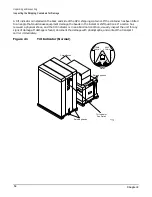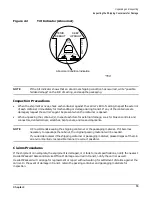Chapter 2
Unpacking and Inspecting
Unpacking and Inspecting Superdome Hardware Components
16
Unpacking and Inspecting Superdome Hardware Components
Tools Required
The following tools are required to install the Superdome:
•
Standard hand tools (such as a crescent wrench)
•
ESD grounding strap
•
Digital Ohm-Voltmeter (or VOM) capable of reading AC/DC voltages
•
1/2-in wrench/socket
•
9/16-in wrench
•
#2 Phillips screwdriver
•
Flathead screwdriver
•
Wire cutters or utility knife
•
Safety goggles or glasses
•
T10, T15, T20, T25, T30 Torx drivers
•
9-pin to 25-pin serial cable (HP Part Number 24542G)
•
9-pin to 9-pin Null modem cable (HP Part Number F1047-80002)
•
Serial display device. A serial display device can be a device such as an HPTERM, a laptop connected by a
serial cable or LAN connection, or any device capable of displaying text and communicating with the
Guardian Service Processor (GSP).
Unpacking the Superdome SPU Cabinet
CAUTION
Use three people to unpack the SPU cabinet safely.
It is recommended that you remove the cardboard shipping container before you move the cabinet into the
computer room.
NOTE
If unpacking the SPU cabinet in the computer room, make sure you position it so that it can be
moved into its final position easily. Notice that the front of the SPU cabinet is the side with the
label showing how to align the ramps.
To unpack the cabinet, perform the following steps:
Summary of Contents for 9000 Superdome
Page 8: ...Contents 8 ...
Page 9: ...9 Preface ...
Page 21: ...21 IEC 60417 IEC 335 1 ISO 3864 IEC 617 2 International Symbols ...
Page 22: ...22 Figure 9 Superdome Declaration of Conformity Page 1 ...
Page 23: ...23 Figure 10 Superdome Declaration of Conformity Page 2 ...
Page 24: ...24 ...
Page 32: ...Chapter 1 Introduction Installation Warranty 8 ...
Page 130: ...Chapter 4 Verifying and Booting Superdome Enabling iCOD 106 ...
Page 172: ...Appendix A hp Server rx2600 Support Management Station Configuring the SMS 148 ...
Page 184: ...Appendix C Superdome LAN Interconnect Diagram 160 ...
Page 193: ...Appendix F 169 F A180 Support Management Station ...
Page 230: ...Appendix G Connecting Multiple SPU Cabinets Connecting Cables 206 ...
Page 256: ...Appendix H JUST Exploration Tool Error Conditions 232 ...