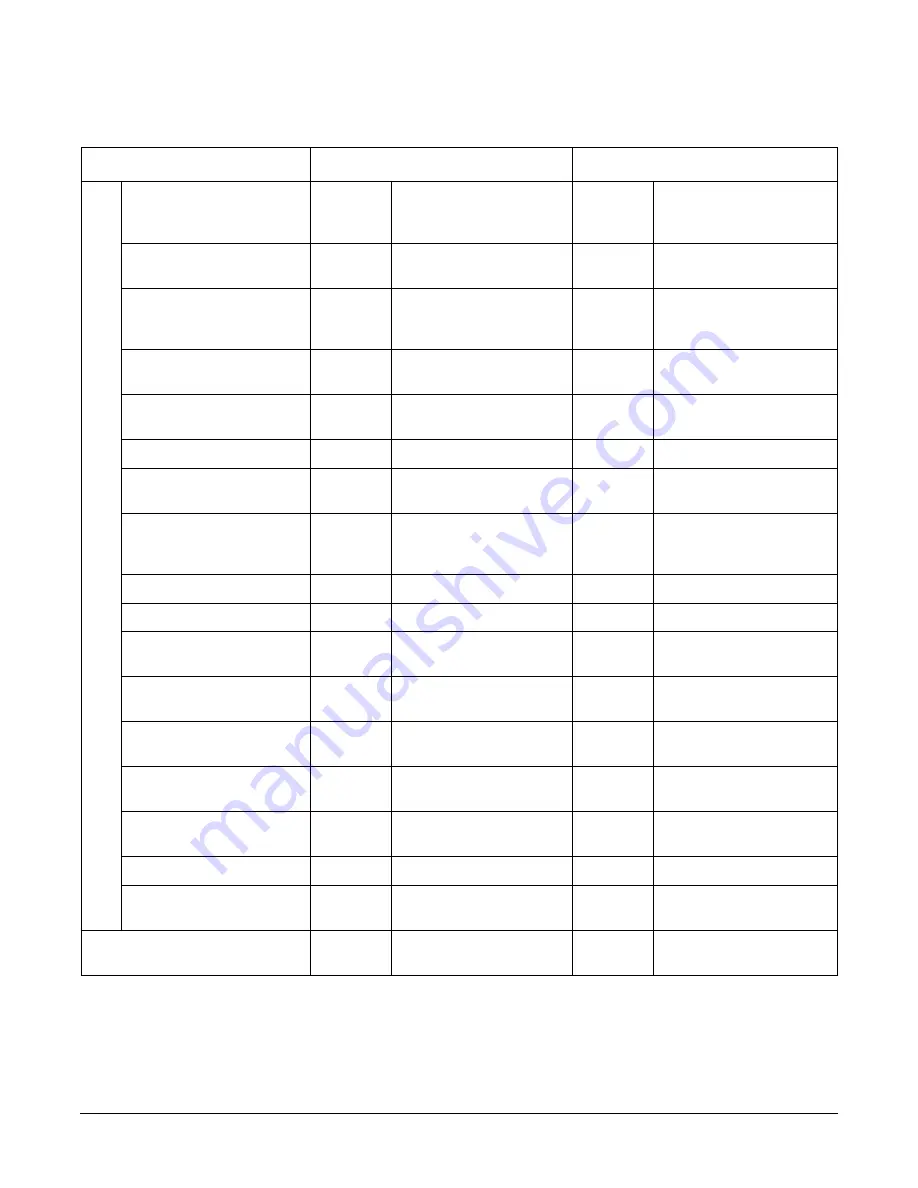
Appendix B
Installation Checklist
Using the Checklist
153
Remove the ground strap
from the back door of
Cabinet 0
Remove back door of
Cabinet 0
Position cabinets next to
each other (approx. 1/2
inch)
Remove door latch from
cable access panel
Install attachment
brackets loosely
Adjust leveling feet
Complete installation of
attachment brackets
Groom cable access
opening with EMI shields
(5)
Install clock cable
Install USB cable
Inspect flex cables for
damage
Remove U-turn assemblies
(if present)
Install 6-inch flex cables
between cabinets
Install 8-inch flex cables
between cabinets
Inspect cables for proper
installation
Reinstall back door
Connect the back panel
connector and ground strap
Install front door bezels, and
front and back blower bezels
Table B-1
Factory-Integrated Installation Checklist
(Continued)
(Continued)
PROCEDURE
IN-PROCESS
COMPLETED
Summary of Contents for 9000 Superdome
Page 8: ...Contents 8 ...
Page 9: ...9 Preface ...
Page 21: ...21 IEC 60417 IEC 335 1 ISO 3864 IEC 617 2 International Symbols ...
Page 22: ...22 Figure 9 Superdome Declaration of Conformity Page 1 ...
Page 23: ...23 Figure 10 Superdome Declaration of Conformity Page 2 ...
Page 24: ...24 ...
Page 32: ...Chapter 1 Introduction Installation Warranty 8 ...
Page 130: ...Chapter 4 Verifying and Booting Superdome Enabling iCOD 106 ...
Page 172: ...Appendix A hp Server rx2600 Support Management Station Configuring the SMS 148 ...
Page 184: ...Appendix C Superdome LAN Interconnect Diagram 160 ...
Page 193: ...Appendix F 169 F A180 Support Management Station ...
Page 230: ...Appendix G Connecting Multiple SPU Cabinets Connecting Cables 206 ...
Page 256: ...Appendix H JUST Exploration Tool Error Conditions 232 ...
















































