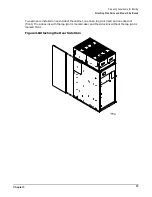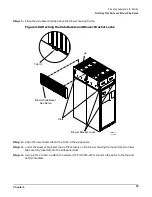Chapter 3
Preparing Superdome for Booting
Installing and Verifying the PDCA
49
Figure 3-16
Five-Wire Connector
Use the following procedure to install the PDCA:
Step 1. Make sure the circuit breaker on the PDCA is Off.
Step 2. Remove the rear PDCA bezel by removing the two reataining screws.
Step 3. Remove the L bezel that covers the PDCA openings by removing one screw. If two PDCAs are to be
installed, remove both L bezels.
Step 4. Run the power cord down through the appropriate opening in the floor tile.
Step 5. Partially insert the PDCA into its slot.
Step 6. Slip the L bracket under the power cord on the rear of the PDCA.
Step 7. While holding the L bracket in place, insert the PDCA completely into the cabinet and secure the L
bracket with one screw.
11/8/00
60SP047A
PE
L1
L2
L3
N
Summary of Contents for 9000 Superdome
Page 8: ...Contents 8 ...
Page 9: ...9 Preface ...
Page 21: ...21 IEC 60417 IEC 335 1 ISO 3864 IEC 617 2 International Symbols ...
Page 22: ...22 Figure 9 Superdome Declaration of Conformity Page 1 ...
Page 23: ...23 Figure 10 Superdome Declaration of Conformity Page 2 ...
Page 24: ...24 ...
Page 32: ...Chapter 1 Introduction Installation Warranty 8 ...
Page 130: ...Chapter 4 Verifying and Booting Superdome Enabling iCOD 106 ...
Page 172: ...Appendix A hp Server rx2600 Support Management Station Configuring the SMS 148 ...
Page 184: ...Appendix C Superdome LAN Interconnect Diagram 160 ...
Page 193: ...Appendix F 169 F A180 Support Management Station ...
Page 230: ...Appendix G Connecting Multiple SPU Cabinets Connecting Cables 206 ...
Page 256: ...Appendix H JUST Exploration Tool Error Conditions 232 ...