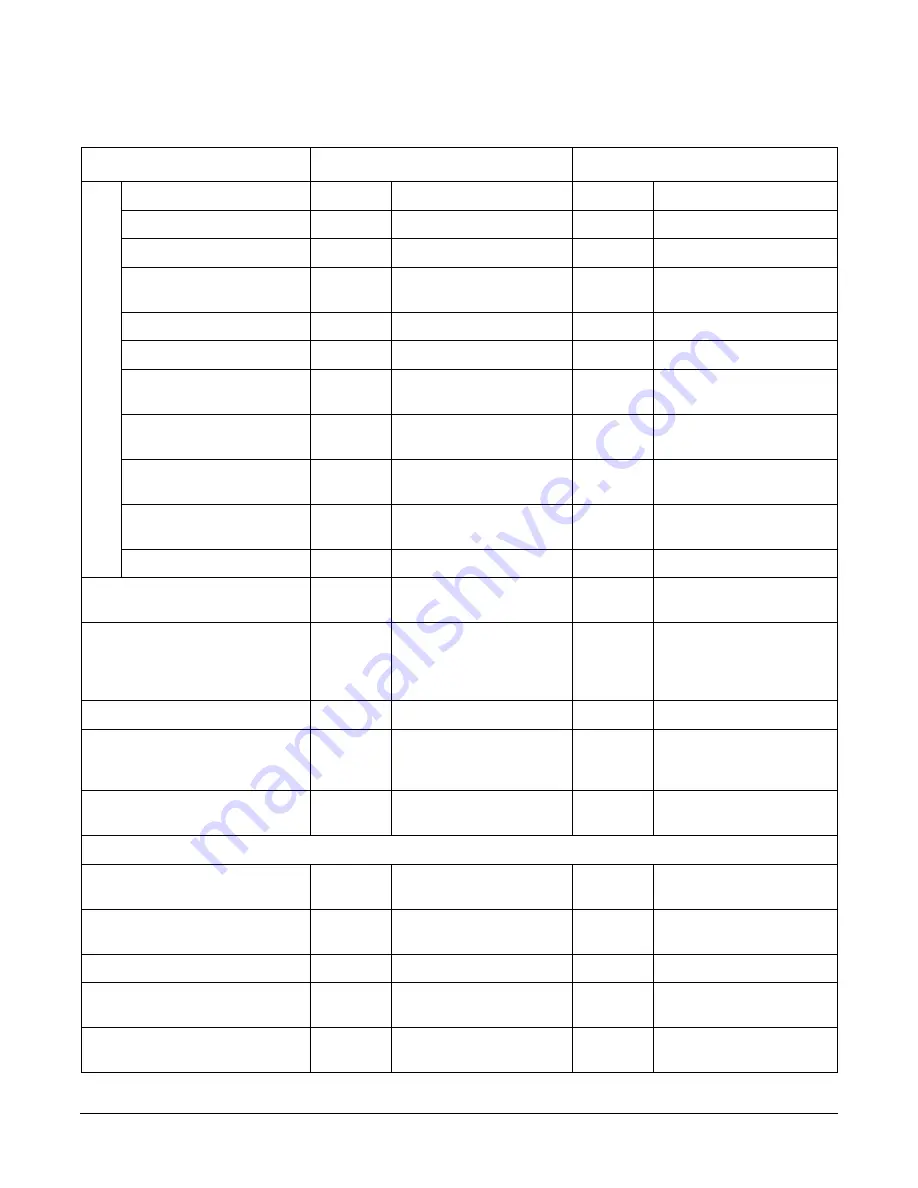
Appendix B
Installation Checklist
Using the Checklist
151
Allow proper clearance
Cut polystrap bands
Remove sleeves
Remove stretch wrap and
foam inserts
Remove ramps
Remove antistatic bag
Check for damage (exterior
and interior)
Remove pallet mounting
brackets (front)
Remove top bolt from rear
pallet mounting bracket
Position ramps and ramp
extensions
Roll cabinet off ramp
Unpack the peripheral
cabinet (if ordered)
Unpack the Support
Management Station (if
separate from peripheral
cabinet). See Appendix I.)
Unpack other equipment
Unpack PDCA and verify the
power cord is appropriate for
cutomer’s recepticle
Remove and dispose of
packaging material
Chapter 3
Move cabinet(s) and
equipment to computer room
Unpack and install blower
housings and blowers
Attach side skins
Attach side bezels and bezel
locks
Move cabinets into final
position
Table B-1
Factory-Integrated Installation Checklist
(Continued)
(Continued)
PROCEDURE
IN-PROCESS
COMPLETED
Summary of Contents for 9000 Superdome
Page 8: ...Contents 8 ...
Page 9: ...9 Preface ...
Page 21: ...21 IEC 60417 IEC 335 1 ISO 3864 IEC 617 2 International Symbols ...
Page 22: ...22 Figure 9 Superdome Declaration of Conformity Page 1 ...
Page 23: ...23 Figure 10 Superdome Declaration of Conformity Page 2 ...
Page 24: ...24 ...
Page 32: ...Chapter 1 Introduction Installation Warranty 8 ...
Page 130: ...Chapter 4 Verifying and Booting Superdome Enabling iCOD 106 ...
Page 172: ...Appendix A hp Server rx2600 Support Management Station Configuring the SMS 148 ...
Page 184: ...Appendix C Superdome LAN Interconnect Diagram 160 ...
Page 193: ...Appendix F 169 F A180 Support Management Station ...
Page 230: ...Appendix G Connecting Multiple SPU Cabinets Connecting Cables 206 ...
Page 256: ...Appendix H JUST Exploration Tool Error Conditions 232 ...
















































