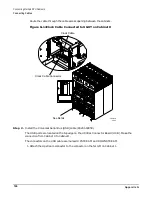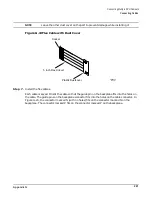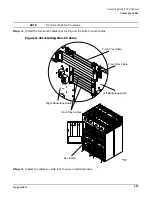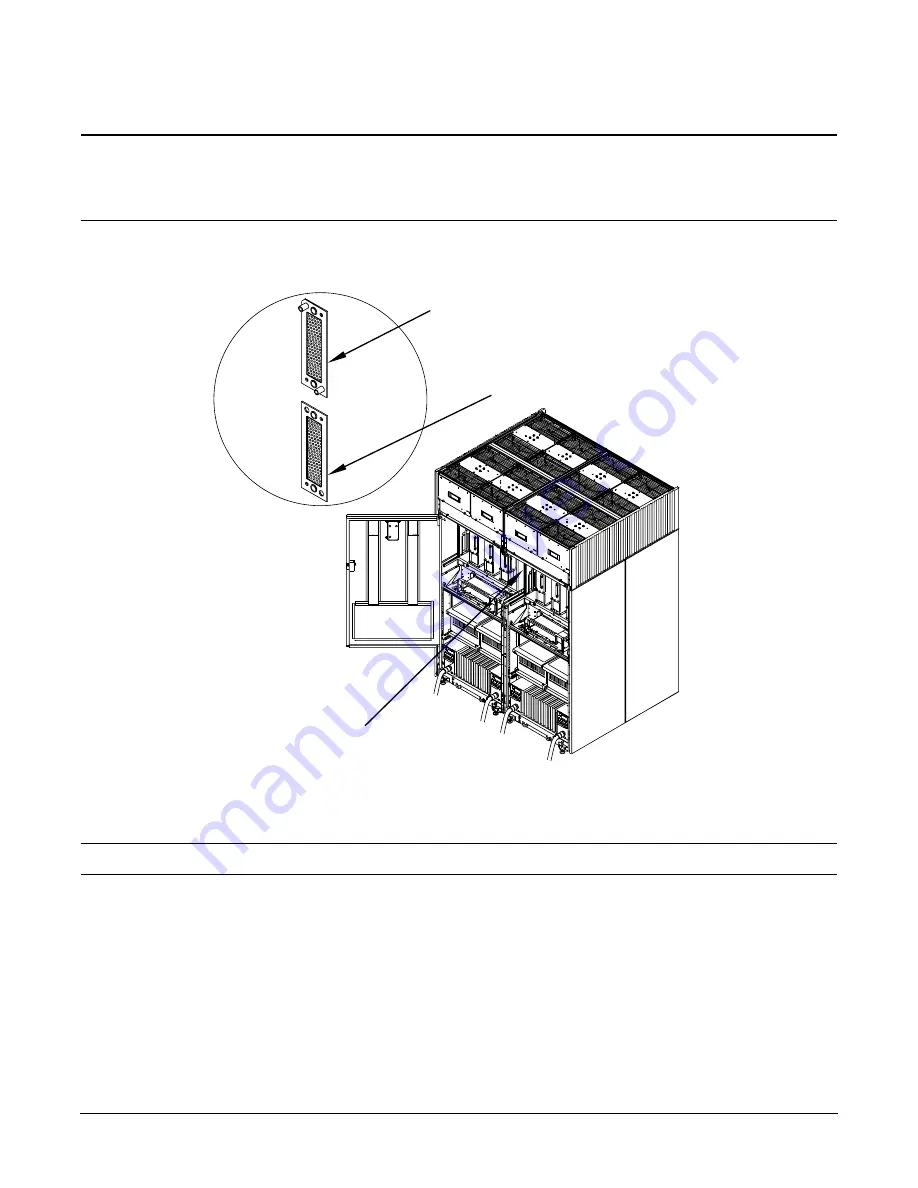
Appendix G
Connecting Multiple SPU Cabinets
Connecting Cables
202
CAUTION
Show extreme care when installing the flex cables. The physical connector ends of
the cables should be carefully aligned with the connector pads on the backplanes.
Any twisting, turning, or rolling of the connector during installation may cause
connectivity problems.
Figure G-20Keyed Cable Connector and Backplane
Step 1. Install the six 5-inch cables between the two cabinets.
NOTE
Be careful not to damage the connective material on the cables.
1. Use one hand to hold the socket flush with the backplane while you use the other to tighten
screws.
2. Using a T10 driver, turn the top screw two revolutions. Be careful not to cross thread the screw.
3. Repeat step 1 for the bottom screw.
4. Using a T10 driver, tighten the top screw, then the bottom screw, two more revolutions.
5. Tighten the top screw, then the bottom screw, two and a half revolutions or until the screw fits
snugly.
60IN043A
10/9/00
See Detail
Connector Pads
Connector Pads
"N"
"P"
L3-L1
L2-L3
L1-L2
L2-L3
L1-L2
L3-L1
L1-L2
L2-L3
L3-L1
L2-L3
L3-L1
L1-L2
Summary of Contents for 9000 Superdome
Page 8: ...Contents 8 ...
Page 9: ...9 Preface ...
Page 21: ...21 IEC 60417 IEC 335 1 ISO 3864 IEC 617 2 International Symbols ...
Page 22: ...22 Figure 9 Superdome Declaration of Conformity Page 1 ...
Page 23: ...23 Figure 10 Superdome Declaration of Conformity Page 2 ...
Page 24: ...24 ...
Page 32: ...Chapter 1 Introduction Installation Warranty 8 ...
Page 130: ...Chapter 4 Verifying and Booting Superdome Enabling iCOD 106 ...
Page 172: ...Appendix A hp Server rx2600 Support Management Station Configuring the SMS 148 ...
Page 184: ...Appendix C Superdome LAN Interconnect Diagram 160 ...
Page 193: ...Appendix F 169 F A180 Support Management Station ...
Page 230: ...Appendix G Connecting Multiple SPU Cabinets Connecting Cables 206 ...
Page 256: ...Appendix H JUST Exploration Tool Error Conditions 232 ...