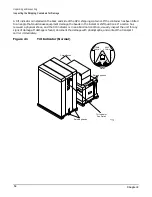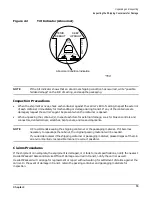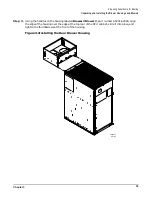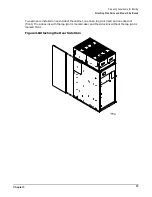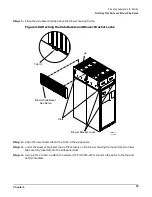Chapter 2
Unpacking and Inspecting
Unpacking and Inspecting Superdome Hardware Components
25
Step 1. After opening the other boxes and removing their contents, find the carton marked MANUALS
AND ACCESSORIES and remove the checklist.
Step 2. Open all other cartons and make sure all of the equipment on the list has been received. This
includes options, spare parts, cables, and software. Refer to the original purchase order, if required.
Step 3. If optional assemblies or cards have been ordered separately, make sure they have been furnished
with the shipment, and are in accordance with the purchase order.
Step 4. Make sure that the system model number and serial number are identical to those specified on the
packing list. The numbers are printed on the System Information Labels located at the bottom
front of the system. They are accessible by opening the front door.
Summary of Contents for 9000 Superdome
Page 8: ...Contents 8 ...
Page 9: ...9 Preface ...
Page 21: ...21 IEC 60417 IEC 335 1 ISO 3864 IEC 617 2 International Symbols ...
Page 22: ...22 Figure 9 Superdome Declaration of Conformity Page 1 ...
Page 23: ...23 Figure 10 Superdome Declaration of Conformity Page 2 ...
Page 24: ...24 ...
Page 32: ...Chapter 1 Introduction Installation Warranty 8 ...
Page 130: ...Chapter 4 Verifying and Booting Superdome Enabling iCOD 106 ...
Page 172: ...Appendix A hp Server rx2600 Support Management Station Configuring the SMS 148 ...
Page 184: ...Appendix C Superdome LAN Interconnect Diagram 160 ...
Page 193: ...Appendix F 169 F A180 Support Management Station ...
Page 230: ...Appendix G Connecting Multiple SPU Cabinets Connecting Cables 206 ...
Page 256: ...Appendix H JUST Exploration Tool Error Conditions 232 ...