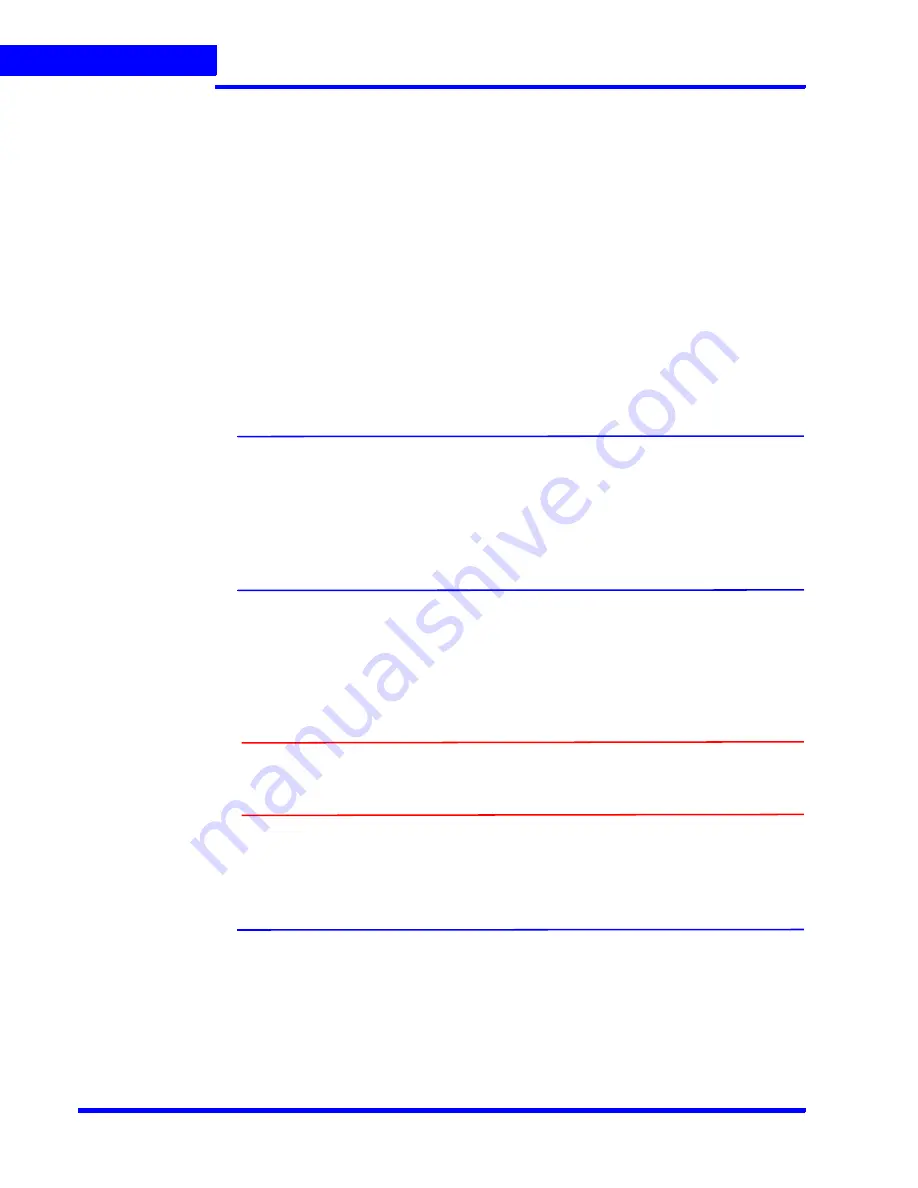
C O N F I G U R I N G M A X P R O N V R
Configuring the Cameras
128
MAXPRO NVR 5.0 Installation and Configuration Guide
6
4.
Under the
Camera
screen, select a camera to change the default parameters for the
following settings.
•
Enable/Disable
- Enables or disables a camera for recording and live video. By
default the check box corresponding to a camera to enable live video preview is
selected. To disable live video preview, clear the check box corresponding to a
camera. The live video appears under
Preview
at the bottom right corner of the
camera
General/Primary Stream
Configuring the Camera Properties
for more information.
•
Number
- Displays the camera number. You cannot modify the camera number.
•
Camera Name
- Displays the camera name. You can type a new camera name
limited to a maximum of 50 alphanumeric characters.
•
IP Address
- Displays the IP address of the camera. You can type the new IP
address for the camera as applicable. The IP address should include the Port
number 80. For example if the IP address is 111.221.0.333 then you should add the
port number (80) as 111.222.0.333:80.
•
Camera Type
- Displays the type of camera.
Note:
•
For the camera type, “Generic - RTSP, you must specify the RTSP settings for
the camera in the camera properties. See the
for more information.
•
To add the discovered multi-channel encoders, see the
.
•
User Name
- Displays the default user name, “admin” for the camera. You can type a
new user name for the camera as applicable. Change this only if the user has been
changed on the camera.
•
Password
- Displays the password, if any, for the camera. You can type a new
password for the camera as applicable. Change this only if the password has been
changed on the camera.
Caution:
The camera
Username
and
Password
in the NVR needs to match the
username and password configured on the device for the NVR to be able
to connect to the camera and get video.
•
Device Stream No
-
Displays the channel ID. You cannot modify this field.
•
Unique System No
-
Display the unique camera ID. You can modify and assign a
new number as applicable.
Note:
• Unique System Number can be used to assign a unique camera number
across all your NVRs. This helps in having an unique camera number in your
entire system.
• Unique System Number should not be modified for the NVRs upgraded from
older versions to 4.0.
Summary of Contents for MAXPRO NVR Hybrid PE
Page 1: ...Document 800 16419V5 Rev D 6 2018 MAXPRO NVR 5 0 Installation and Configuration Guide ...
Page 2: ...This page is intentionally left blank ...
Page 4: ...This page is intentionally left blank ...
Page 14: ...M A X P R O N V R 5 0 Table of Contents This page is intentionally left blank ...
Page 359: ......






























