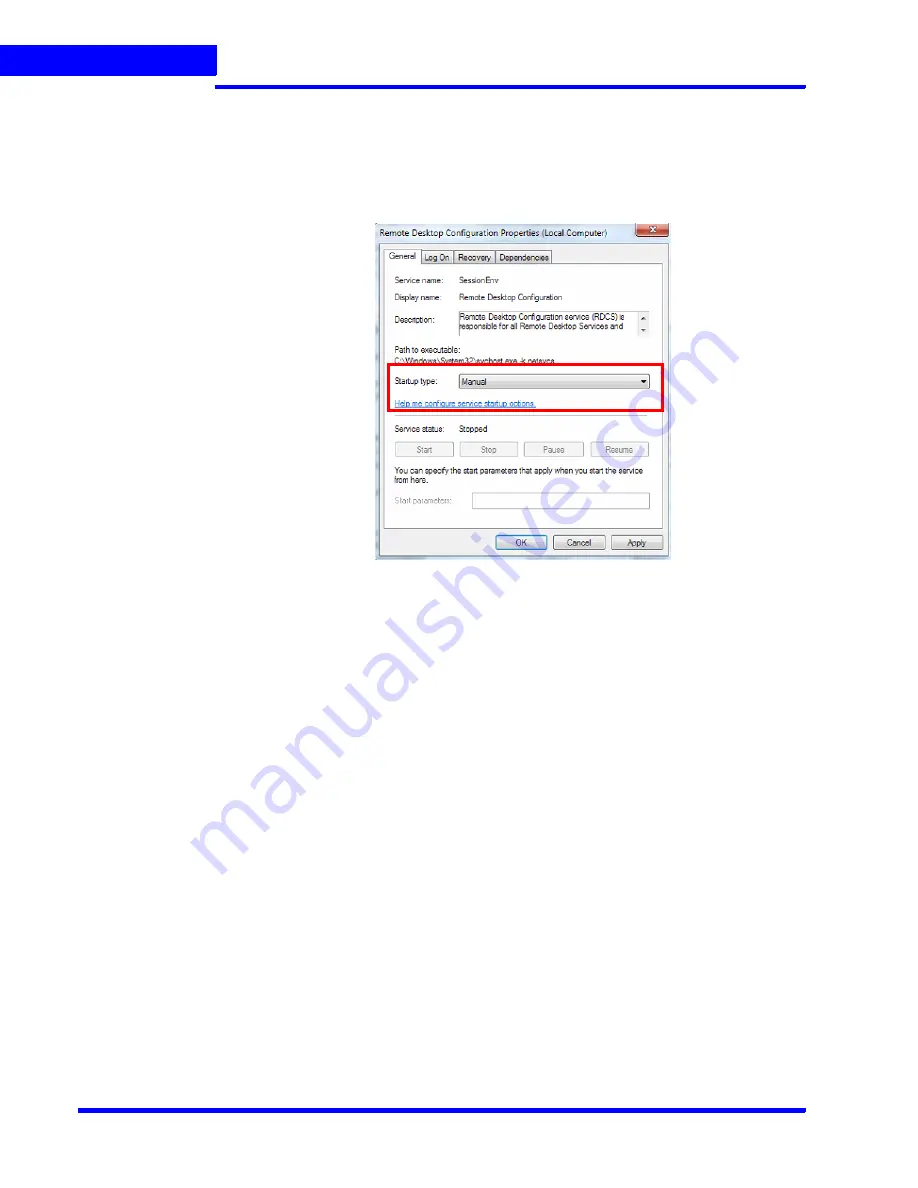
S E C U R I N G M A X P R O N V R
Enabling Remote Desktop
266
MAXPRO NVR 5.0 Installation and Configuration Guide
1 1
2.
From the list of services, locate
Remote Desktop Configuration (SessionEnv)
.
3.
Right-click
Remote Desktop Configuration (SessionEnv)
and then click
Properties
.
The
Properties
dialog box is displayed.By default the
General
tab is selected.
4.
Select
Manual
from the
Start type
drop-down list as shown below and then click
OK
.
Figure 11-1 Properties Dialog
5.
Similarly from the list of services, locate
Remote Desktop Services (TermService)
service
and
Remote Desktop Services UserMode Port Redirector (UmRdpService)
service
.
6.
Repeat the step 3 and step 4 to enable remote desktop.
To enable remote desktop option
1.
Click
Start > Computer
. Right click on
Computer
and then select
Properties
. The
Control Panel Home screen appears.
2.
Click
Remote settings
on the left pane. The
System Properties
dialog box appears as
shown below.
Summary of Contents for MAXPRO NVR Hybrid PE
Page 1: ...Document 800 16419V5 Rev D 6 2018 MAXPRO NVR 5 0 Installation and Configuration Guide ...
Page 2: ...This page is intentionally left blank ...
Page 4: ...This page is intentionally left blank ...
Page 14: ...M A X P R O N V R 5 0 Table of Contents This page is intentionally left blank ...
Page 359: ......






























