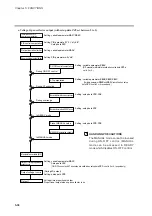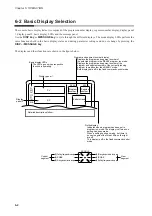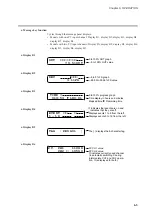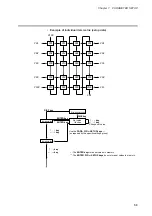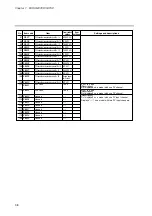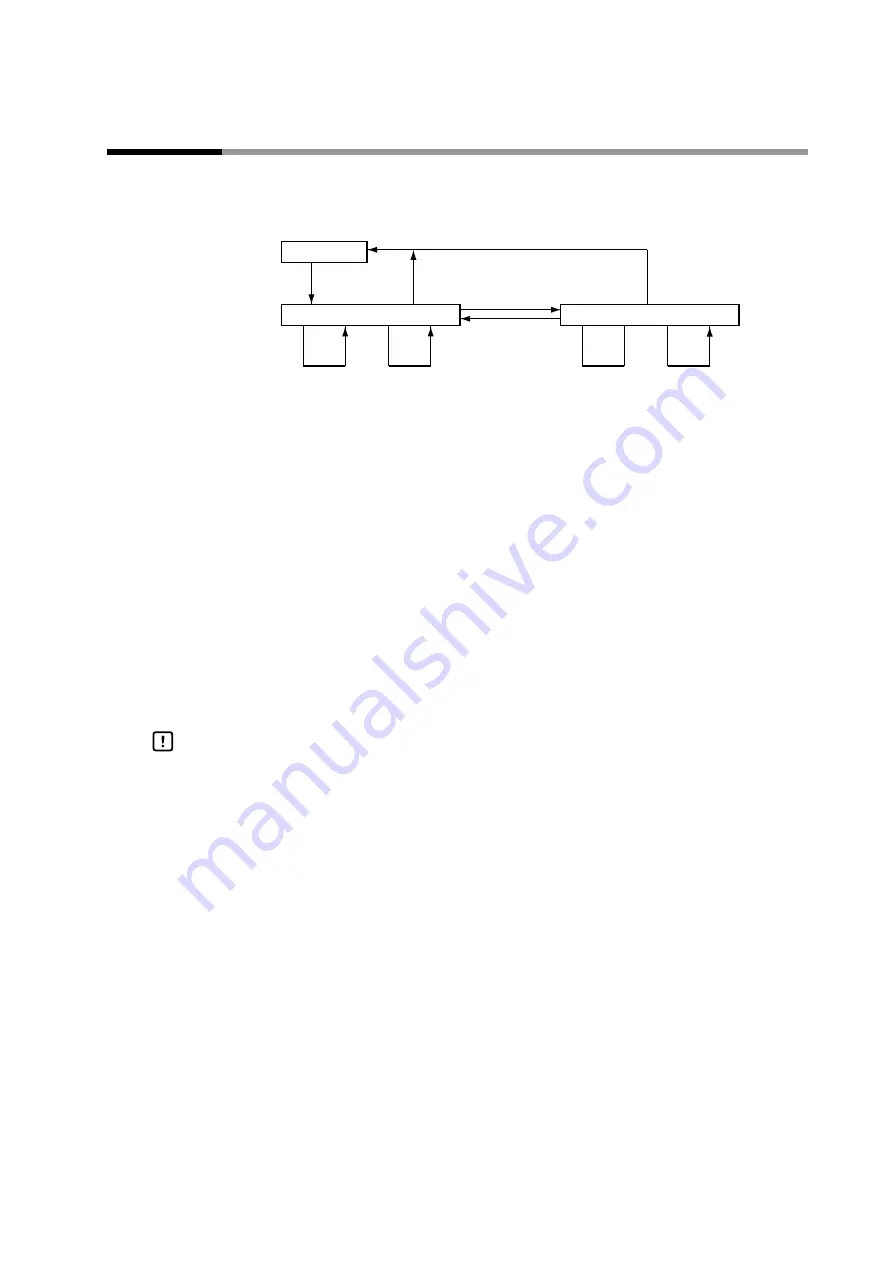
Chapter 6. OPERATION
6-3 Selecting Programs
A total of 99 programs can be selected with the operation keys.
■
Selecting program numbers
• Press the
PROG key
in the READY program run mode and basic display status. The
program number starts to flash.
• Press the
PROG key
when the program or segment number starts flashing to cycle
through set program numbers when several programs have been set. The segment
number is set to 1.
• Use the
↑↑
or
↓↓
key
when the program number is flashing to select a program number
regardless of whether a program has been set or not. The segment number is set to 1.
• Use the
↑↑
or
↓↓
key
when the segment number is flashing to select a segment number.
When no program has been set, only 1 can be selected. When a program has been set,
any of the set segments can be selected.
• The message panel displays the program tag when a program or segment number
flashes. The 8-character tag display is off when no program has been set.
• Press the
RUN key
to start RUN mode operation from the displayed segment num-
ber when the program or segment number is flashing.
HANDLING PRECAUTIONS
• Programs cannot be selected during external switch input.
• Selections cannot be made in constant value control mode, RUN, HOLD,
END and READY FAST modes.
¯
¬
®
®
¬
¯
¬
®
6-7