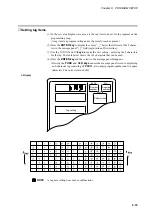Chapter 8. PROGRAM SETUP
■
Inserting and deleting segments
(1) In the set value display state, move to insert segment or delete segment segment pat-
tern item on the programming map.
(2) Press the
FUNC
and
ENTER keys
and you are prompted to confirm segment inser-
tion. “
InS.
” flashes in display panel 1.
(3) Press the
↑
key
and you are prompted to confirm segment insertion. “
InS.
” flashes
in display panel 1. Press the
↓
key
and you are prompted to confirm segment dele-
tion. “
dEL.
” flashes in display panel 1.
(4) Pressing the
ENTER key
when “
InS.
” is displayed in display panel 1 inserts the
segment. Pressing the
ENTER key
when “
dEL.
” is displayed in display panel 1
deletes the segment.
(5) The set value display state appears.
●
Display (segment insertion)
●
Display (segment deletion)
• When a segment is inserted, a new segment is automatically created and the numbers
of subsequent segments are incremented by one.
S E G M E N T I N S E R T
D E L E T E
S E G M E N T I N S E R T
D E L E T E
8-21