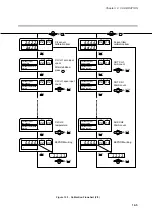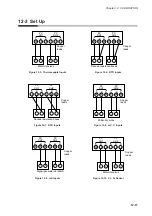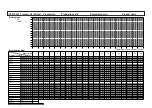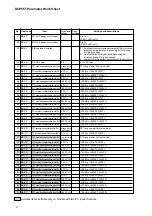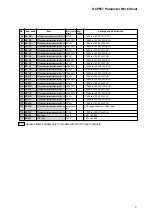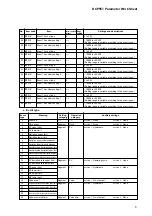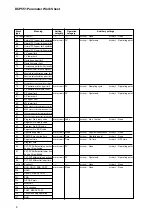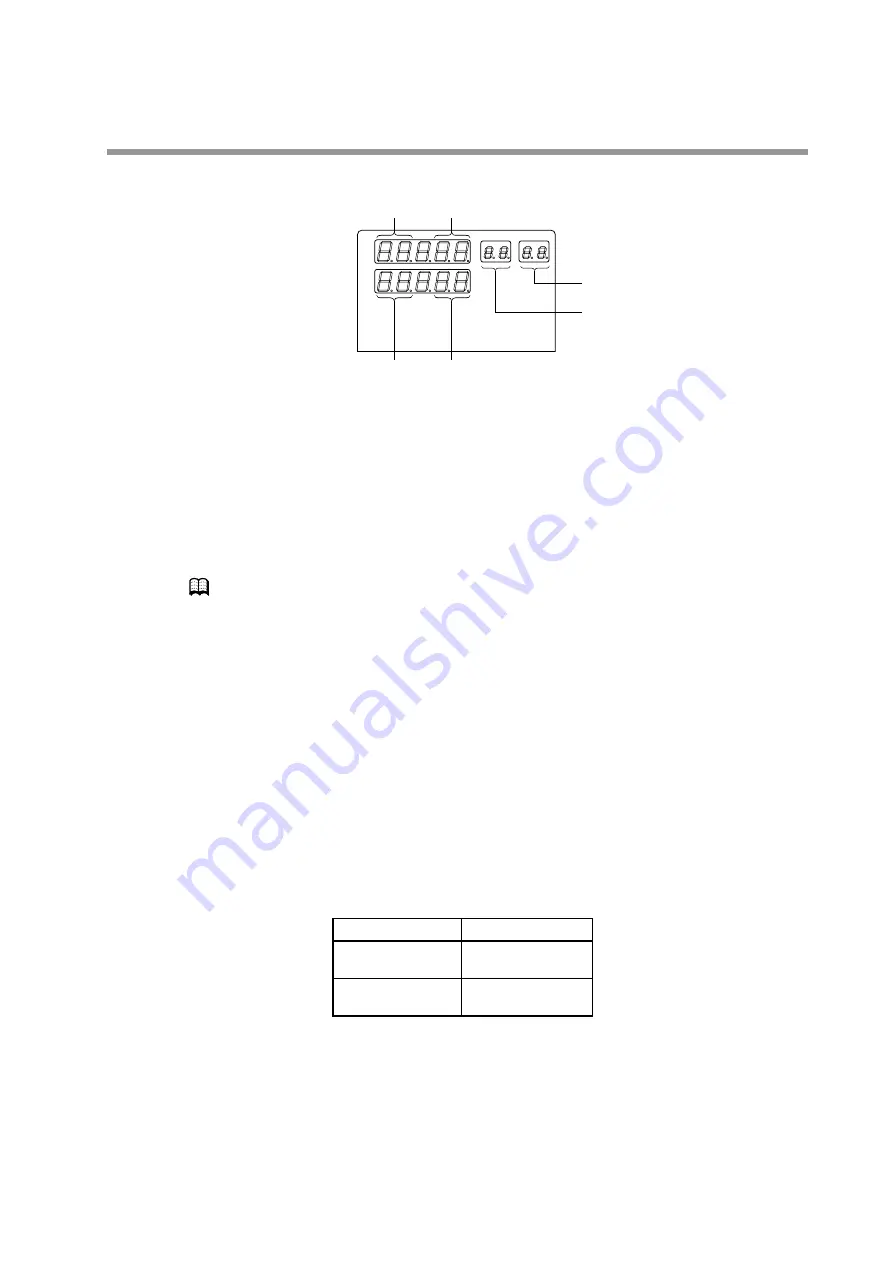
Chapter 12. CALIBRATION
●
Built-in clock adjustment
Figure 12-4.
Example:
A: 2 digits of calendar year
1993 ……………………93
B: Month
April ……………………04
C: Day
5th day …………………05
D: Hour (24 hour system)
3PM ……………………15
E: Minute
6 minutes ………………06
F: Second
Not changeable
NOTE
1.
↑
,
↓
,
←
, or
→
keys
are used to change the values, and
ENTER key
is used to store
the values.
2. Clock is still progressing the operation even after the calibration step is moved to this
built-in clock adjustment item. After entering the changing mode by
ENTER key
,
the clock stops.
3. After pressing
ENTER key
, the clock starts from 0 second.
4. Writing to EEPROM is not necessary.
■
PV calibration
Scroll
↑
,
↓
,
←
, or
→
keys
to show (
1011
) on upper display, then press
ENTER key
.
●
Input CH No. select
Press
SETUP key
until the PROG/SEG display shows (
01-01
).
Input the channel No. by
↑
,
↓
,
←
, or
→
keys
(
ENTER key
not required).
Table 12-8.
●
Gain No. select
Press
SETUP key
until the PROG/SEG display shows (01-02). Connect calibration
device (See Section “12-3 Set Up”).
Input the gain number (See Table 12-9 and Table 12-10) by scrolling
↑
,
↓
,
←
, or
→
keys
the upper display (
ENTER key
not required).
CH No.
Upper Display
0 0 0 0 0
0 0 0 0 1
CYC
OUT
DEV
PV
SP
TM
SYN
PROG
SEG
.
-
)
*
+
,
12-11