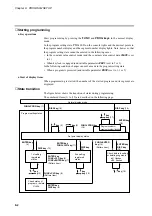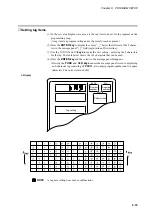Chapter 8. PROGRAM SETUP
■
Display items
Items displayed are shown in the figure below.
■
Setting pattern items
(1) In the set value display state, move to the segment pattern item to be set on the pro-
gramming map.
(2) Press the
ENTER key
to make display panel 1 flash (registration of first setting).
(3) Use the
↑
,
↓
,
←
, and
→
keys
to set the first setting (SP).
Setting range: SP limit lower limit to upper limit
(SP limit is set using setup data
C66
and
C67
.)
(4) Pressing the
ENTER key
stops display panel 1 from flashing and causes display
panel 2 to start flashing. (This starts start registration of the second setting.) Instead
of pressing the
ENTER key
, press the
FUNC
and
ENTER keys
to switch between
RAMP types (selecting RAMP-X
⇔
RAMP-T, or RAMP-X
⇔
RAMP-E is made
with setup data
C61
).
(5) Use the
↑
,
↓
,
←
, and
→
keys
to make the second setting (time).
Setting range: 0:00 to 500:00, 0.0 to 3000.0
(Time units are selected using setup data
C62
to set Hour/min, Min/sec, 0.1 sec.
Since a colon “:” cannot be displayed, the decimal point is used instead.)
(6) Press the
ENTER key
to stop display panel 2 from flashing.
!
"
#
"
! " $
! " %
& !
8-5