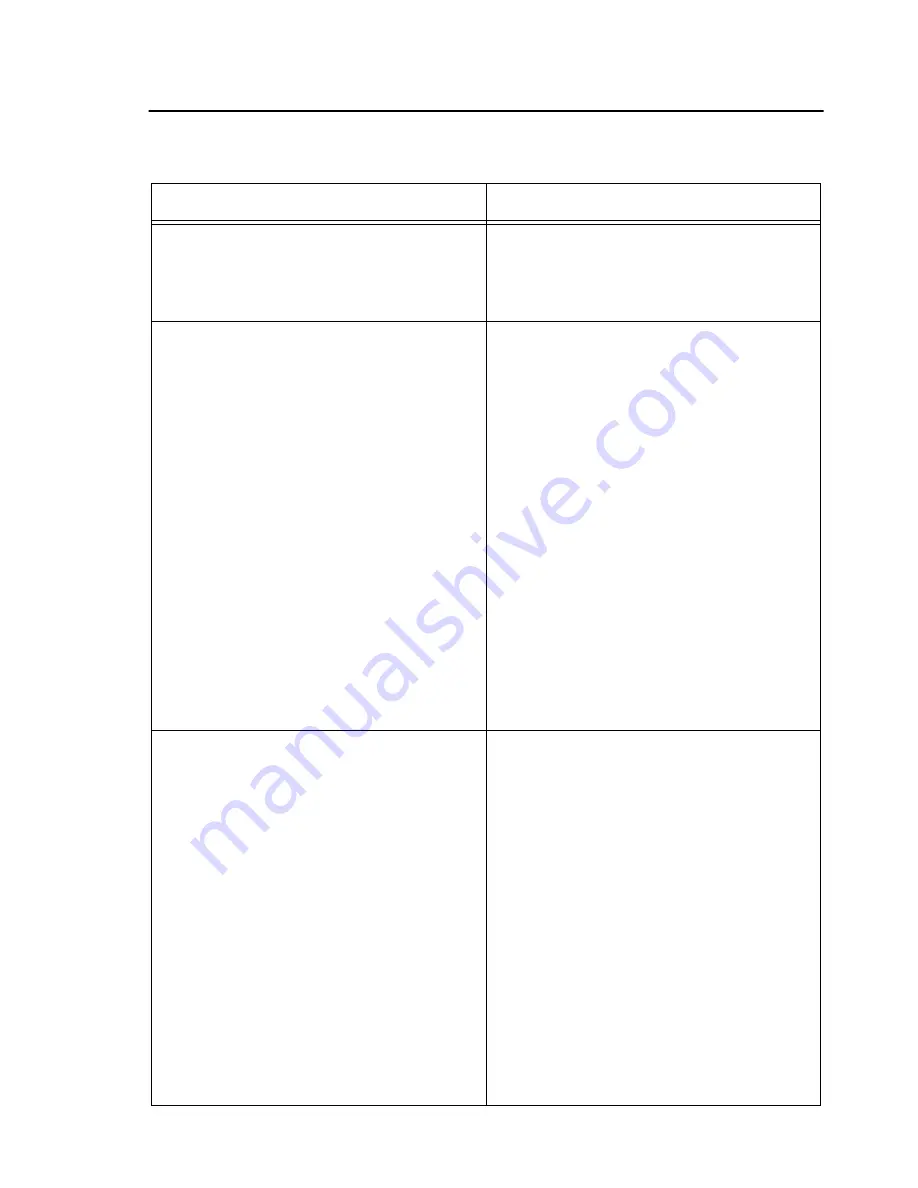
Troubleshooting Guide
8500C/8500C+ System Maintenance Manual
5-33
“ANALOG FILTER FAILURE”
(cont’d)
NOTE: Intermittent failures are not
likely to be caused by the keypad panel
6. Analog board is most likely at fault.
Replace analog board (Figure 5-17, A2).
“DISK INCORRECTLY FORMATTED”
NOTE: In the following step, do not
use a chart disk or any other disk with
important data on it because all data
on the disk will be erased.
1. Format a disk several times in disk drive
(for format procedure, see Section 5.7.1.2).
2. Try formatting another disk.
3. Verify that ribbon cables and disk drive
power connection are connected properly.
4. Check 8500C/C+ harness assembly
(Figure 5-19) for shorted or open
connections which can be caused by loose
or pinched wire, unplugged connector, or
worn-through insulation.
5. Clean disk drive heads (Section 5.7.1.2,
“Disk Drive Cleaning Procedure”).
6. Replace disk drive.
7. Digital board is most likely at fault. Replace
digital board (Figure 5-17, A1).
8500C/C+ pilot light is not on and screen
display is blank.
NOTE: The backlight may still be
working in this situation.
1. Adjust LCD CONTRAST and
BACKLIGHT ADJ knobs on 8500C/C+. If
screen is still blank and backlight is not
working, verify that unit is receiving power.
2. Check fuse on power supply board A3 in
accordance with Section 5.7.5, “Fuse
Replacement.”
3. Make sure item (8) on Figure 5-19, Sheet 2,
is connected.
4. Check 8500C/C+ harness assembly
(Figure 5-19) for shorted or open
connections which can be caused by loose
or pinched wires, unplugged connectors, or
worn-through insulation.
5. To determine whether one of the 8500C/C+
boards may be causing the problem,
perform the steps shown in the flowchart in
Figure 5-12.
Table 5-8. Troubleshooting Guide
8500C/C+ Balancer/Analyzer
Problem
Solution






























