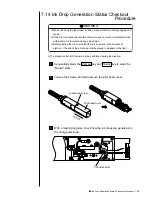●
Long-term Shutdown 7-44
5
Upon completion of the second ink refilling sequence, the
"Circulation control" screen opens again.
The startup process to be performed after long-term shutdown is now
completed.
Table 1 Repairing the Printer after long-term shutdown
No makeup ink
comes out from the
nozzle.
Repair
Symptom
1 Remove the tube connecting block from the makeup ink reservoir.
2 Execute the makeup ink refill step.
3 While this step is in progress, put the nozzle of the cleaning bottle
containing the makeup ink in the end of a pipe that is connected
to pipe "N" and press the body of the cleaning bottle to let the
makeup ink flow into the pipe.
4 If the makeup ink flow into the pipe "N", repairing is completed.
Makeup ink
reservoir
Tube connecting block
Cleaning bottle
Pipe
Pipe"N"
The ink cannot be
disposed of or filled
up.
1 Empty the main ink tank. (See Section 7.16, Draining the Ink
from the Main Ink Tank.)
2 Execute the Ink refill step.
3 While this step is in progress, put the nozzle of the cleaning bottle
containing the makeup ink in the end of a pipe that is connected
to pipe "M" and press the body of the cleaning bottle to let the
makeup ink flow into the pipe.
4 If the makeup ink flow into the pipe "M", repairing is completed.
Cleaning bottle
Pipe
Pipe"M"
Ink reservoir
Tube connecting block
Summary of Contents for PXR-D
Page 319: ...3S23L1307 3B PXR D E7 HEC ...