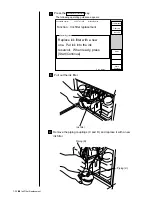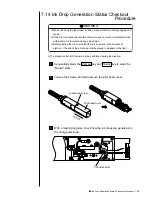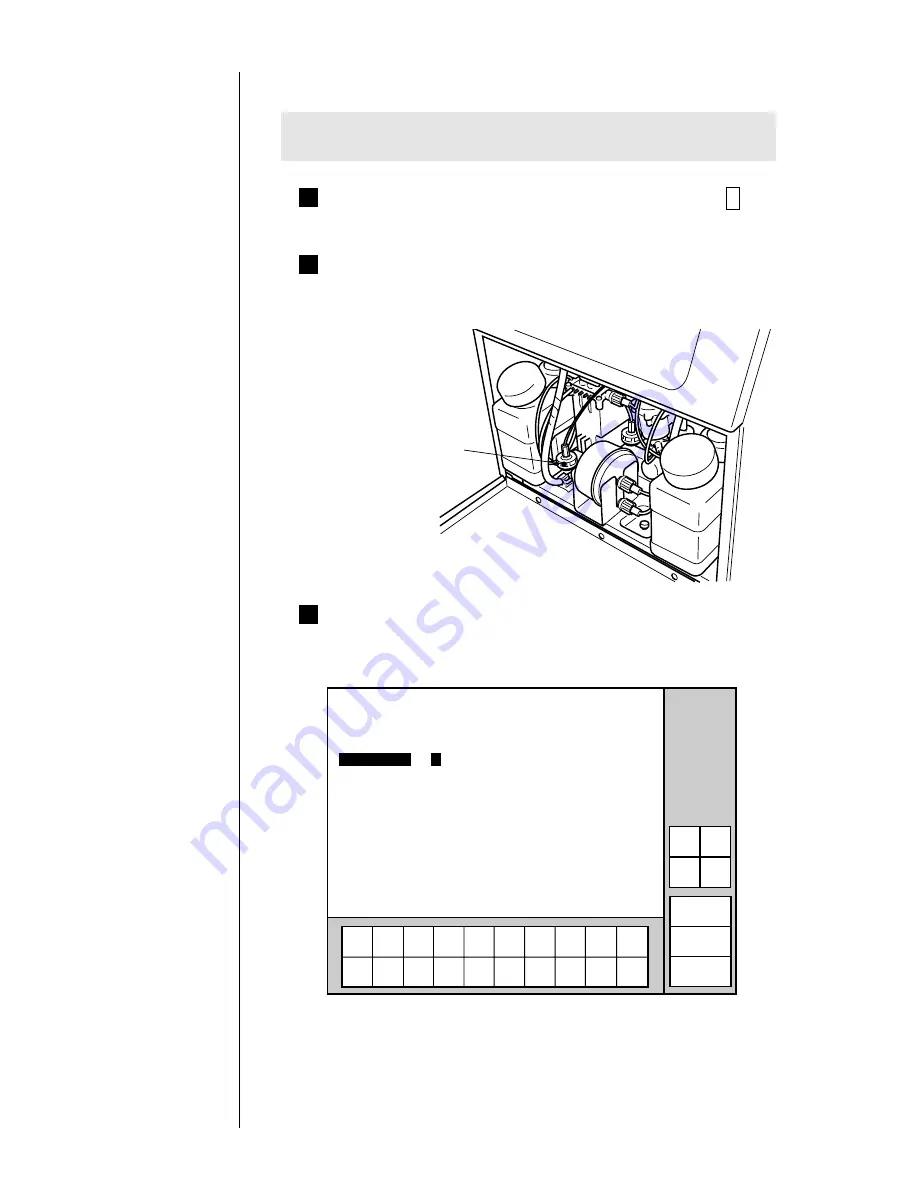
7-31
●
Circulation Filter Replacement
7.11 Circulation Filter Replacement
Perform it in a state in which the ink has been drained. The ink is not wasted if
performed simultaneously with the ink replacement.
1
Perform "7.5 Ink Replacement" and put it in the state of 6
(the state in which there is no ink within the circulation path).
Circulation filter
2
Replace the circulation filter at the position shown below.
See "7.10 Recovery Filter Replacement" for the replacement
procedure.
Open the "Parts usage time management" screen (the page
following the "Circulation control" screen), and set the used time
of the circulation filter to 0.
3
1
2
3
4
5
6
7
8
9
0
Incre-
ment
Decre-
ment
Parts usage time mgmt.
Ink filter
[00000]
Circulation f.
[
0
0000]
Makeup ink f.
[00000]
Air filter
[00000]
Recovery filter
[00000]
<Consumption>
Ink
000000 (ml)
Makeup ink
000000 (ml)
Print count
000000000
2011.07.07 12:45
Back
Cancel
changes
Reset
Status:XXXXXXXXXX
←
→
↑
↓
(hours)
Pump
00000
Heating unit
00000
MV1
00000
MV2
00000
MV3
00000
MV4
00000
MV5
00000
MV6
00000
MV7
00000
MV8
00000
MV9
00000
(hours)
Update log 2011.07.07 12:45
Summary of Contents for PXR-D
Page 319: ...3S23L1307 3B PXR D E7 HEC ...