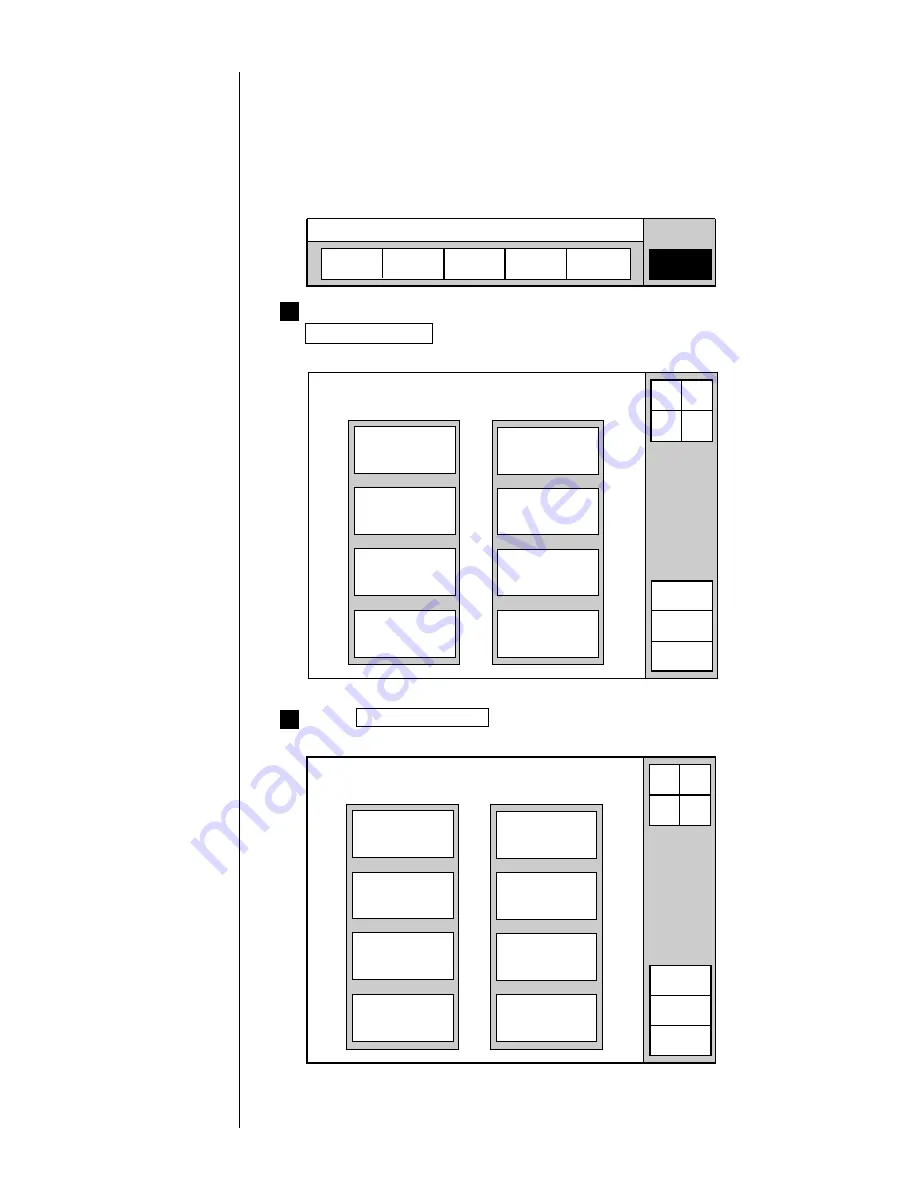
●
Managing Created Print Data 5-4
2
1
(1) Overview
¡
You can delete saved print data.
(2) Operating procedure
¡
Deleting the data stored in the No. 2 position
5.1.2 Deleting stored data
Maintenance
Auxiliary
function
Show fault
Menu
Operation
management
Environment
setup menu
2011.07.07 12:45
Manage messages
Create user
pattern
Calibrate touch
screen coordinates
Aux. function menu
Back
Manual
Status: Stop
Com=0
Start
up
Shut
down
Comm
On/Off
Copy data
Select Languages
Edit Standard
pattern
Create Messages
Verify that the printer is in "Stop," or "Standby" state. Choose
Auxiliary function from the menu.
The "Auxiliary function menu" screen then opens.
Press Manage message .
The "Message management menu" screen then opens.
Message mgmt. menu
2011.07.07 12:45
Change message
number
Change message name
Delete Stored
message
Back
Manual
Status: Stop
Com=0
Start
up
Shut
down
Comm
On/Off
Operations for
modifying the setting
contents
(See Section 2.1.3,
Operations for
modifying the setting
contents. )
Summary of Contents for PXR-D
Page 319: ...3S23L1307 3B PXR D E7 HEC ...






























