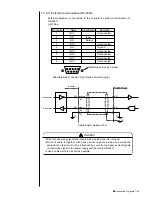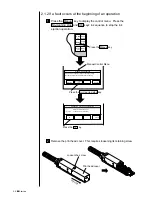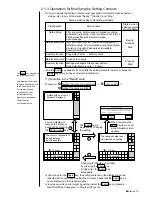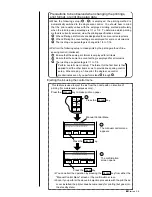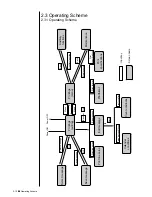2-4
●
Startup
1
2.1.2 If a fault occurs at the beginning of an operation
Press the Manual key to display the control menu. Press the
No-cleaning stop and OK keys in sequence to stop the ink
ejection operation.
Manual Control Menu
=====
Manual Control Menu
=====
Press the OK key.
Shutdown will stop the ink jet.
Solution
To stop the ink jet, press [OK].
OK
Cancel
=====
Shutdown Process Confirmation
=====
Start
up
Shut
down
Manual
Prev.
col.
Next
col.
Press the Manual key.
Eject ink: Ejects ink while applying no deflection voltage.
No-cleaning stop: Stops ink ejection without cleaning.
Eject ink
No-cleaning
stop
Cancel
Press the No-cleaning stop key.
Comm
On/Off
Remove the print head cover. This requires loosening its retaining screw.
2
Pull out.
Loosen the screw.
Print head cover
Summary of Contents for PXR-D
Page 319: ...3S23L1307 3B PXR D E7 HEC ...