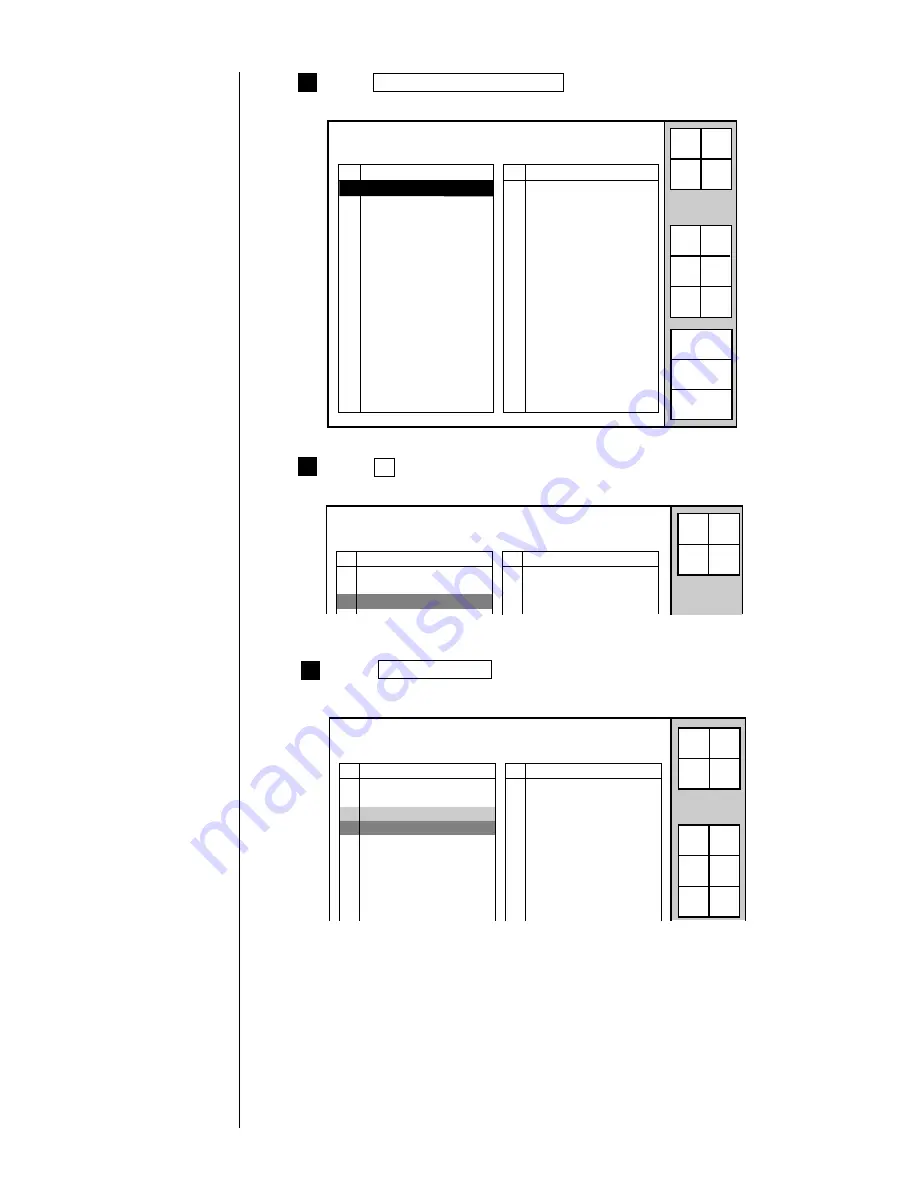
●
Managing Created Print Data 5-2
5
4
3
Press Change message number .
The "Change message number" screen then opens.
Press
↓
two times consecutively.
The cursor then moves to the No. 3 line.
No
Message name
AAAAAAAAAAAA
No
Message name
1
2
3
4
5
6
7
8
9
10
11
12
13
14
15
Change message num.
2011.07.07 12:45
Select/
deselect
16
17
18
19
20
21
22
23
24
25
26
27
28
29
30
BBBBBBBBBBBB
CCCCCCCCCCCC
DDDDDDDDDDDD
EEEEEEEEEEEE
FFFFFFFFFFFF
GGGGGGGGGGGG
HHHHHHHHHHHH
Select the message name for the message number change.
Cancel
Manual
Prev.
list
Next
list
↓
↑
→
←
Status: Stop
Com=0
Start
up
Shut
down
Comm
On/Off
No
Message name
AAAAAAAAAAAA
No
Message name
1
2
3
Change message num.
2011.07.07 12:45
16
17
18
BBBBBBBBBBBB
CCCCCCCCCCCC
Select the message name for the message number change.
Status: Stop Com=0
Manual
Start
up
Shut
down
Comm
On/Off
Press Select/deselect .
The No. 3 line is then shaded with the cursor positioned over the No. 4 line.
AAAAAAAAAAAA
BBBBBBBBBBBB
CCCCCCCCCCCC
DDDDDDDDDDDD
EEEEEEEEEEEE
FFFFFFFFFFFF
GGGGGGGGGGGG
HHHHHHHHHHHH
No
Message name
No
Message name
1
2
3
4
5
6
7
8
9
10
Change message num.
2011.07.07 12:45
16
17
18
19
20
21
22
23
24
25
Select the move destination.
Manual
Prev.
list
Next
list
↓
↑
→
←
Status: Stop
Com=0
Start
up
Shut
down
Comm
On/Off
(
NOTE
)
When recalling print data or changing or deleting a registration number with
the communication function, it is necessary to change the external device
communication software.
Cursor will move to the
line you touched.
Summary of Contents for PXR-D
Page 319: ...3S23L1307 3B PXR D E7 HEC ...






























