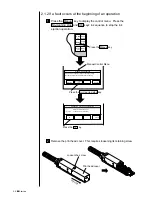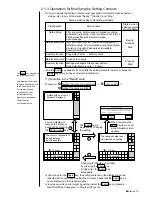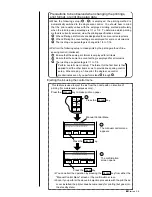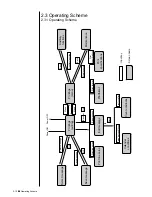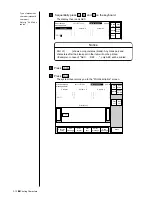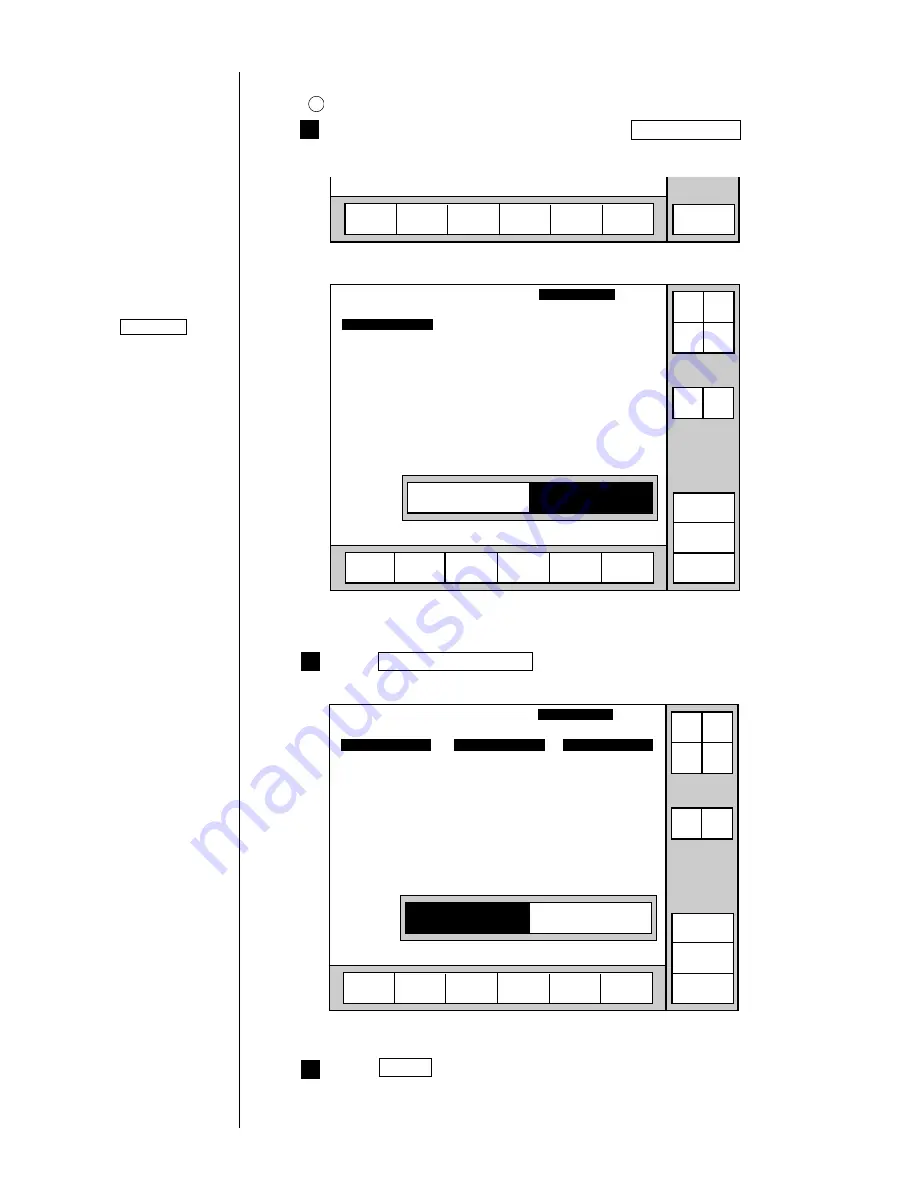
●
Setting Print Lines 3-4
3
2
1
The "Print line setup" screen then opens.
Print line
setup type
Print line setup
2011.07.07 12:45
Manual
OK
1 line
2 lines
3 lines
4 lines
Insert
column
Delete
column
Individual column setup
Overall column setup
Cancel
Overall column setup : Sets same number of lines for all
columns.
Individual column setup : Sets number of lines for each column,
or deletes column.
Column 1
Column 2
Column 3
[
・・・・・・・・・・
] [
・・・・・・・・・・
] [
・・・・・・・・・・
]
[
・・・・・・・・・・
]
[
・・・・・・・・・・
] [
・・・・・・・・・・
]
[
・・・・・・・・・・
]
[
・・・・・・・・・・
] [
・・・・・・・・・・
]
Status: Ready
Com=0
Prev.
col.
Next
col.
Message name
[ ]
Start
up
Shut
down
Comm
On/Off
(2) Operating procedure
1 Selecting a Print line setting of 4 for all columns
From the "Print description" screen, press Print line setup .
Menu
Select
message
Print line
setup
Edit
message
format
Print
spec.
Save
message
Press Overall column setup .
The "Overall column setup" screen then opens.
Print line
setup type
Print line setup
2011.07.07 12:45
Manual
OK
1 line
2 lines
3 lines
4 lines
Individual column setup
Overall column setup
Cancel
Overall column setup : Sets same number of lines for all
columns.
Individual column setup : Sets number of lines for each column,
or deletes column.
Column 1
Column 2
Column 3
[
・・・・・・・・・・
] [
・・・・・・・・・・
] [
・・・・・・・・・・
]
[
・・・・・・・・・・
]
[
・・・・・・・・・・
] [
・・・・・・・・・・
]
[
・・・・・・・・・・
]
[
・・・・・・・・・・
] [
・・・・・・・・・・
]
Status: Ready
Com=0
Prev.
col.
Next
col.
Message name
[ ]
Start
up
Shut
down
Comm
On/Off
Press 4 lines .
Operations for
modifying the setting
contents
(See Section 2.1.3,
Operations for
modifying the setting
contents. )
If the cursor is not
displayed, press
Show cursor .
Summary of Contents for PXR-D
Page 319: ...3S23L1307 3B PXR D E7 HEC ...