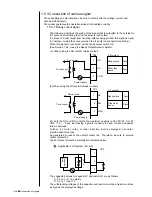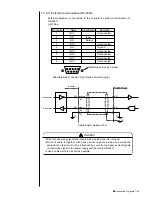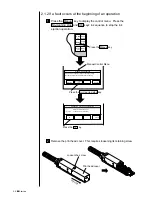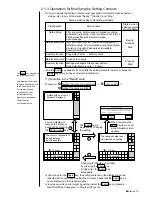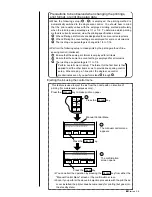1-40
●
Connection of signals
(b-2) "High-voltage ON/OFF signal"
1 For inputting the "high-voltage ON/OFF signal" in succession, a certain OFF
duration is required. When t
2
is 10 ms or less, the OFF status is not detected and
the signal cannot be accepted.
t
2
High-voltage ON/OFF signal
2 The time t
3
from an input of "high-voltage ON/OFF signal" till a change of statue is
3 seconds or less. (Standby -> Print Enable)
t
3
High-voltage ON/OFF signal
Print Enable signal
3 For turning on the "high-voltage ON/OFF signal", the status must be confirmed
beforehand. If the "high-voltage ON/OFF signal" is turned on by mistake during
printing, this printing, which may be in progress, is aborted and the print enable
status is switched over to the standby status.
For prevention against a print error, input a signal in the status where printing is not
in progress.
4 If you want to change the contents of print when the product speed matching
function is used and the transfer is stopped during printing, this signal permits
switching the status over to the standby status to allow you to change the contents
of print.
t
4
is 100ms or less. ( Print Enable -> Standby)
t
4
High-voltage ON/OFF signal
Print Enable signal
t
1
Remote signal
(b) Judgement conditions
(b-1) Remote signals in general
1 The ON duration of the remote signal is 100 ms or more.
2 Don't turn on multiple remote signals at a time.
If multiple signals are turned on, they cannot be accepted.
3 In the following cases, no signal is accepted.
i The confirmation window is open.
ii The circulation control screen is opened by the maintenance function.
iii The touch screen setup screen is opened by the auxiliary function.
Summary of Contents for PXR-D
Page 319: ...3S23L1307 3B PXR D E7 HEC ...