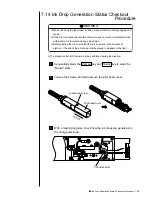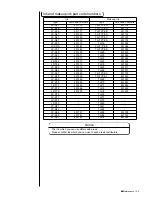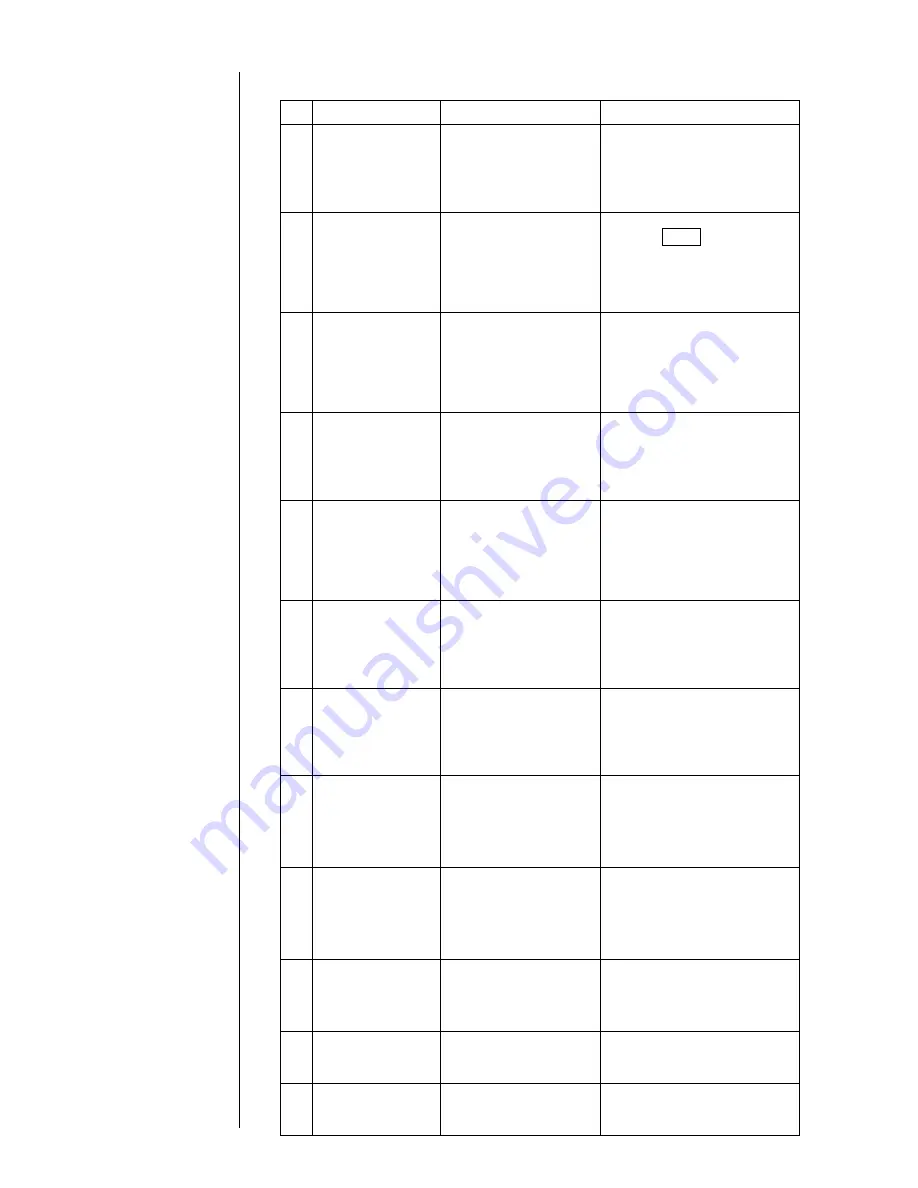
●
On-screen Message Descriptions 8-5
12
Print Data
Changeover In
Progress C
8
The IJ printer entered
the printing state during
a print
specifications/print
format changeover.
Print Data
Changeover In
Progress M
9
Print Data
Changeover In
Progress V
The IJ printer entered
the printing state during
a print
specifications/print
format changeover.
¡
The printing frequency is too
high. Increase the time
intervals between each
printing operation.
The calendar condition
substitution rules are not
set up.
Substitution
Character
Undefined
¡
Set up the calendar condition
substitution rules.
10
All the print contents are
not set up or the input
data for EAN-13 bar
code is not 10 digits.
Blank Print Items
¡
Review the setup of print
contents and ensure that
there is no entirely
invalidated line.
11
The number of print
format types exceeded
4.
Excessive Format
Count
¡
Perform setup so that the
number of print format types
does not exceed 4.
¡
The printing frequency is too
high. Increase the time
intervals between each
printing operation.
(
2
)
Faults that do not invoke ink stoppage
No.
Message
The next print start
signal entered before the
current printing
operation was
completed.
1
2
¡
If the printing frequency is
high, lower it.
¡
If the print start signal
chatters, perform sensor filter
setup.
Print Overlap Fault
Meaning of message
Remedy
The print head cover is
open.
¡
Remove the cover and then
hit the Clear key.
¡
If a magnetic substance is
used to fix the cover,
it must be replaced with
nonmagnetic resin (metal).
Cover Open
3
While the "signal ON
period" mode was
selected for continuous
printing, the print start
signal turned OFF before
anything was printed.
¡
Shift the sensor closer to the
nozzle head.
¡
If the print start signal
chatters, eliminate its cause.
Improper Sensor
Position
4
The duration of sensor
light blockage exceeded
the "target sensor timer"
setting.
¡
If the print target is stopped
with the sensor ON, remove
the print target.
¡
Review the target sensor
timer setting.
Target Sensor
Fault
5
Five or more print
targets were placed
between the sensor and
nozzle head in the
noncontinuous print
mode.
¡
Position the sensor closer to
the nozzle head so that no
more than four print targets
can enter between the
sensor and nozzle head.
Target Spacing Too
Close
6
The IJ printer entered
the printing state during
a print
specifications/print
format changeover.
¡
Do not make prints during
print specifications/print
format changeover.
Print Data
Changeover In
Progress S
The IJ printer entered
the printing state during
a print
specifications/print
format changeover.
¡
Do not make prints during
print specifications/print
format changeover.
7
Summary of Contents for PXR-D
Page 319: ...3S23L1307 3B PXR D E7 HEC ...