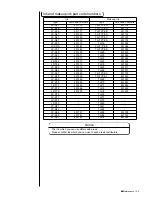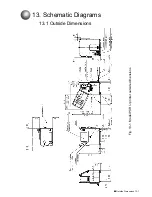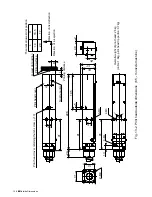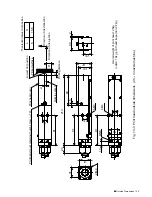●
Terms and definitions 14-5
■
<Select> key
(1) While the print description screen is displayed,
this key is used to open the select message
screen.
(2) While the user pattern creation function is
selected, this key is used to open the select
pattern screen.
(3) While print data listings are displayed, this key is
used to select print data to be processed.
■
Selection
(1) Function used to recall saved print data from
the print description screen.
(2) Function used to recall a saved user pattern
from the create user pattern screen.
■
Service state
State in which the circulation control function is being
executed
■
Set
Columns in which the line count, line spacing, and
character size arrangements are the same. Up to
four sets can be preselected for each print data.
■
Shift code
This function is used to divide a day into multiple
work shifts and print a different code for each work
shift.
■
Solution check
This check is performed to determine whether an
encountered fault persists or is cleared. When
the encountered fault permits a solution check,
the <Reset> key is displayed within a fault window.
■
Starting process in progress
State in which the preparations for ink ejection are
being made. This state terminates the moment the
printer switches to the standby state.
■
Standby state
State in which the ink is being ejected, no deflection
voltage is applied, the nozzle head cover is installed,
and the auto-phase is established.
■
Stopping process in progress
This state prevails between the instant at which ink
ejection is stopped and the instant at which the printer
goes into the inactive state.
■
Stop process
This process is performed to stop an ink ejection
operation and switch to the inactive state.
■
Stop state
State in which the ink is stopped.
■
Print layout
This is a feature that provides a means of positioning
rectangular frames with reference to the images to be
printed. The print layout appears on the print
description screen.
■
Print line setup
This is a feature that defines the number of lines.
When the "overall column setup" method is chosen,
all the columns will be targeted. When the "individual
column setup" method is selected, only the
designated column will be targeted.
This feature is called up from the print description
screen.
■
Print specifications
This is a feature that allows you to enter the character
height, character width, print start delay, and other
printing-related setup data. It is to be called up from
the print description screen.
■
Product speed matching
Based on the encoder signal that is proportional to
the print target transport speed, this feature exercises
print control so as to maintain a fixed character width.
■
Pulse rate division Factor
Definition of the ratio of encoder signal referencing.
The value "1/12" means that one reception occurs
every 12 signals.
R
■
Ready for printing
State in which the ink is being ejected with the
deflection voltage applied. In this state, prints can be
made upon receipt of the print target detection signal.
S
■
<Save> key
(1) While the print description screen is displayed,
this key is used to switch to the save message
screen.
(2) While the create user pattern function is used,
this key effects switching to the pattern save
screen.
■
Saving
(1) Function for saving on-screen print data from
the print description screen.
(2) Function for saving an on-screen user pattern
from the create user pattern screen.
Summary of Contents for PXR-D
Page 319: ...3S23L1307 3B PXR D E7 HEC ...