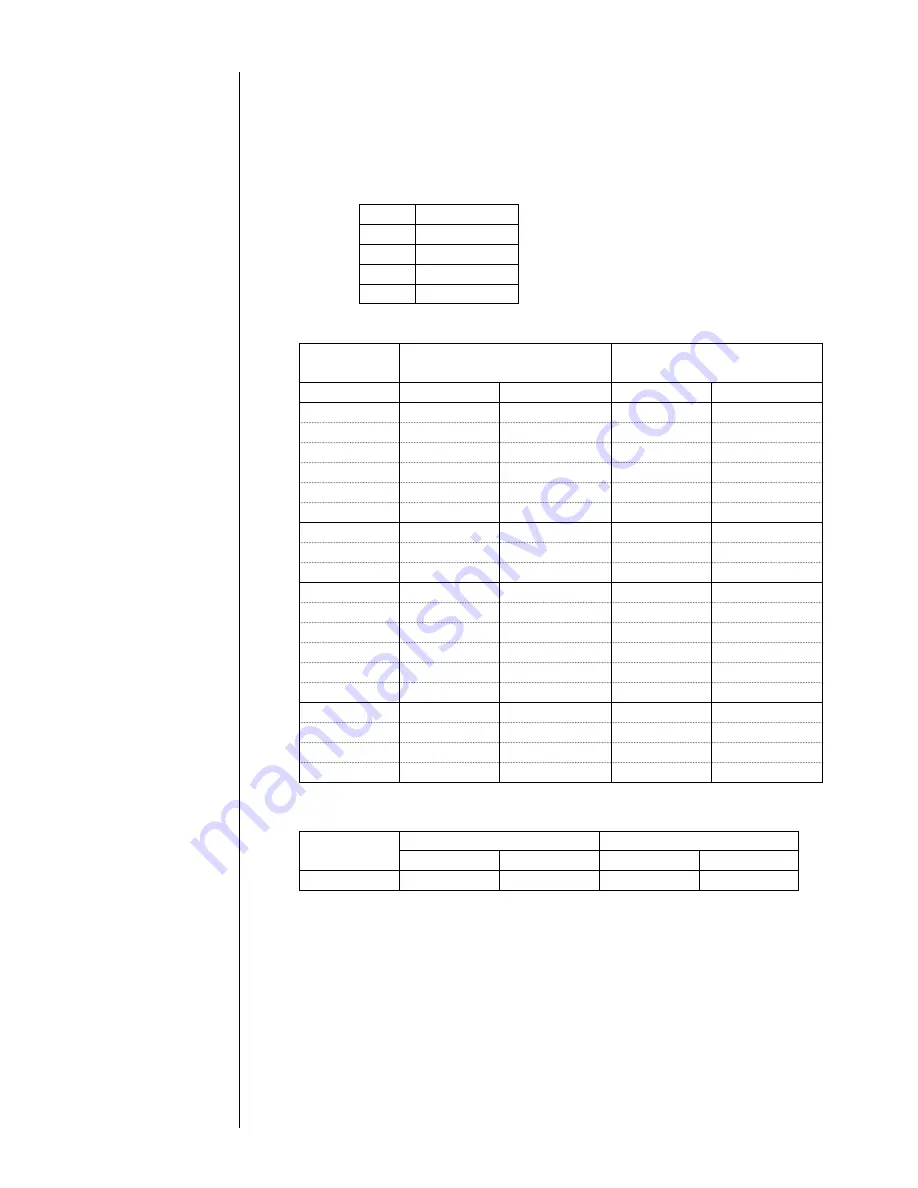
3-41
●
Printing Future Date and Time
3.6 Printing Future Date and Time
Offset values: Values
to be added to the
current date and time
values
Year
Month
Hour
Day
0
〜
99
0
〜
99
0
〜
1999
-23
〜
99
(1) Overview
¡
Date/time setup can be performed by adding the internal clock date/time and
offset values together.
¡
The following offset values are selectable.
Minute
-59
〜
99
Print spec.
calendar offset
07.01.28
Offset from yesterday
1 month
07.02.27
07.02.28
¡
Monthly offset example
From today
07.02.28
07.03.01
1 month + 1 day
1 month
1 month + 1 day
07.01.29
07.02.28
07.02.28
07.02.28
07.03.01
07.01.30
07.02.28
07.02.28
07.02.28
07.03.01
07.01.31
07.02.28
07.02.28
07.02.28
07.03.01
07.02.01
07.02.28
07.03.01
07.03.01
07.03.02
07.02.02
07.03.01
07.03.02
07.03.02
07.03.03
07.02.27
07.03.26
07.03.27
07.03.27
07.03.28
07.02.28
07.03.27
07.03.28
07.03.28
07.03.29
07.03.01
07.03.31
07.04.01
07.04.01
07.04.02
08.01.28
08.02.27
08.02.28
08.02.28
08.02.29
08.01.29
08.02.28
08.02.29
08.02.29
08.03.01
08.01.30
08.02.29
08.02.29
08.02.29
08.03.01
08.01.31
08.02.29
08.02.29
08.02.29
08.03.01
08.02.01
08.02.29
08.03.01
08.03.01
08.03.02
08.02.02
08.03.01
08.03.02
08.03.02
08.03.03
08.02.27
08.03.26
08.03.27
08.03.27
08.03.28
08.02.28
08.03.27
08.03.28
08.03.28
08.03.29
08.02.29
08.03.28
08.03.29
08.03.29
08.03.30
08.03.01
08.03.31
08.04.01
08.04.01
08.04.02
Calendar clock
date
08.02.29
Offset from yesterday
1 year
09.02.28
12.02.28
¡
Yearly offset example
From today
09.02.28
12.02.29
4 years
1 year
4 years
Offset
¡
For changeover between "Offset from yesterday" and "From today,"
see Section 3.4, Setting Character Height and Character Orientation.
Summary of Contents for PXR-D
Page 319: ...3S23L1307 3B PXR D E7 HEC ...






























