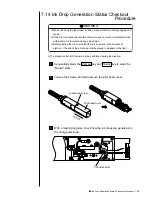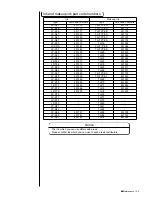8-4
●
On-screen Message Descriptions
24
23
22
21
20
19
18
16
14
13
12
11
17
Ink Heating Current
Fault
An overcurrent flowed to
the heating unit.
¡
Contact your nearest local
distributor.
No.
Message
Meaning of message
Remedy
The controller section
hardware is faulty.
Hardware Error C
¡
Contact your nearest local
distributor.
Ambient
Temperature
Sensor Fault
Cooling Fan Fault
There is an open in the
ambient temperature
sensing element.
Cooling fan is defective.
¡
Contact your nearest local
distributor.
Viscometer
Temperature
Sensor Fault
Fault in ink temperature
detected by viscometer
occured.
¡
Contact your nearest local
distributor.
Pump Motor Fault
Pump motor is faulty.
¡
Contact your nearest local
distributor.
¡
Contact your nearest local
distributor.
F memory
Fault M
The engine section
hardware is faulty.
¡
Contact your nearest local
distributor.
15
F memory
Fault 9
The engine section
hardware is faulty.
¡
Contact your nearest local
distributor.
F memory
Fault S
The engine section
hardware is faulty.
¡
Contact your nearest local
distributor.
The ink heating section
is faulty.
¡
Contact your nearest local
distributor.
Ink Heating Too
High
The power supply
section is faulty.
¡
Contact your nearest local
distributor.
DC Power Supply
Fan Fault
The charge electrode is
shorted.
¡
Check that there is no short-
circuit with another part.
Charge Voltage
Fault
The ink heating section
is faulty.
¡
Contact your nearest local
distributor.
Heating Unit
Sensor Fault
Data processing within
the engine section is
faulty.
Internal
Communication
Error S
¡
Turn the power OFF and
then back ON.
Summary of Contents for PXR-D
Page 319: ...3S23L1307 3B PXR D E7 HEC ...