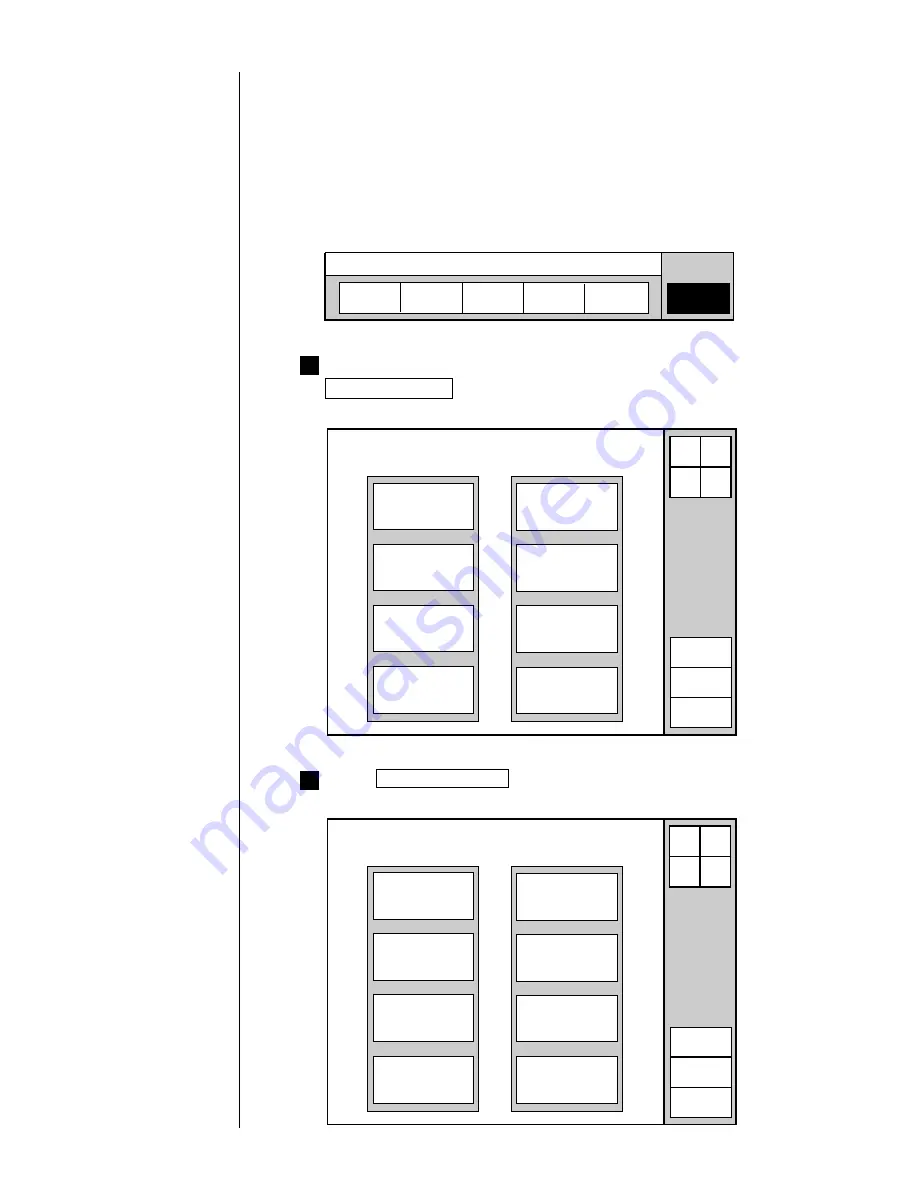
●
Managing Created Print Data 5-6
2
1
Maintenance
Auxiliary
function
Show fault
Menu
Operation
management
Environment
setup menu
2011.07.07 12:45
Manage messages
Create user
pattern
Calibrate touch
screen coordinates
Aux. function menu
Back
Manual
Status: Stop
Com=0
Start
up
Shut
down
Comm
On/Off
Copy data
Select Languages
Edit Standard
pattern
Create Messages
(1) Overview
¡
You can change the message name of saved print data.
(2) Operating procedure
¡
Changing the message name of saved data from "AAAAAAAAAAAA" to
"ABC9701"
5.1.3 Changing a message name
Verify that the printer is in "Stop," or "Standby" state. Choose
Auxiliary function from the menu.
The "Auxiliary function menu" screen then opens.
Press Manage message .
The "Manage message menu" screen then opens.
Message mgmt. menu
2011.07.07 12:45
Change message
number
Change message name
Delete Stored
message
Back
Manual
Status: Stop
Com=0
Start
up
Shut
down
Comm
On/Off
Operations for
modifying the setting
contents
(See Section 2.1.3,
Operations for
modifying the setting
contents. )
Summary of Contents for PXR-D
Page 319: ...3S23L1307 3B PXR D E7 HEC ...






























