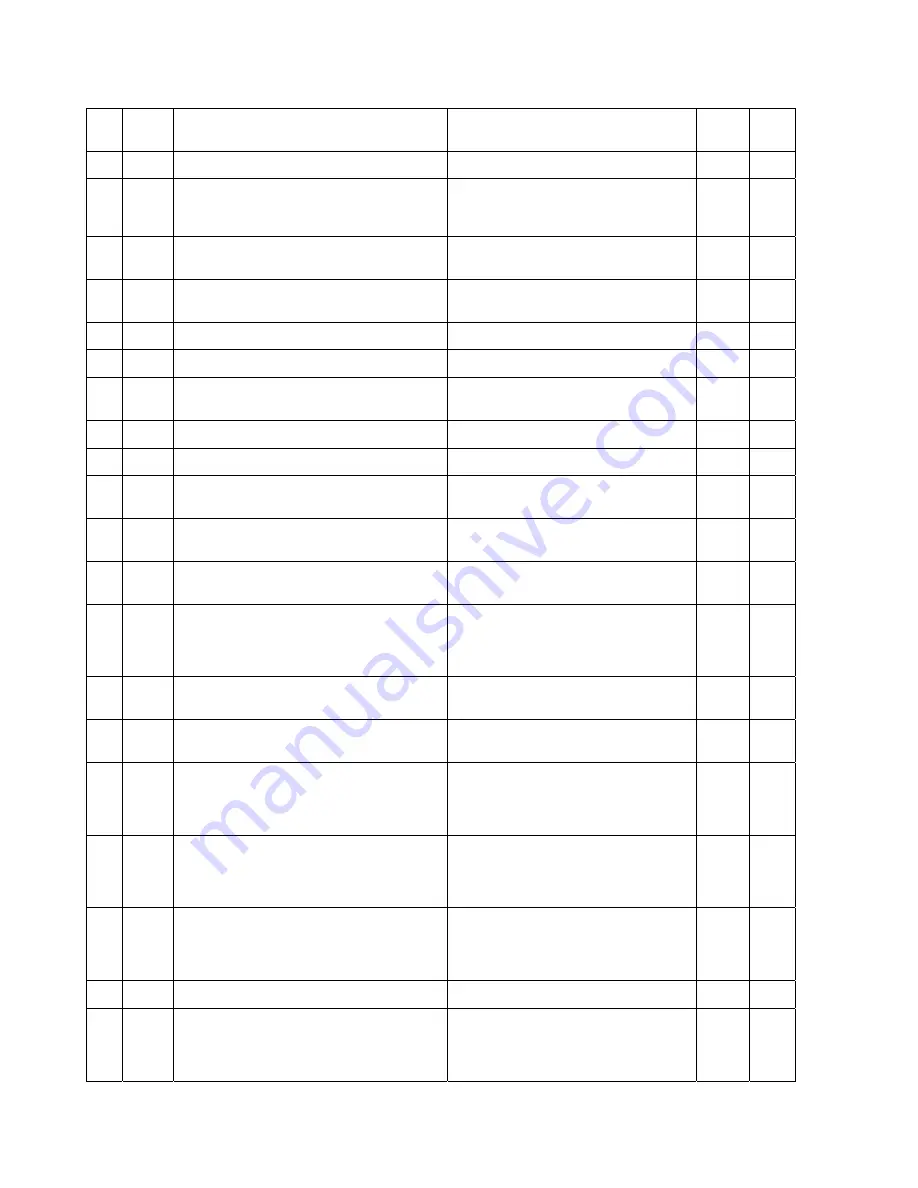
38
Chapter 1 Error Codes
5310 5133
The WWN that belongs to the PA Group is not
deleted.
Delete the WWN from PA Group first.
W
5
5310 5134
The attribute of WWN is different from the PA group. Set the attribute together.
W
5
5310 5135
The WWN should be input with hex digits(0-9 and A-
F) and 16 characters. And PA name should be
specified letters(a-z and A-Y) and digits(0-9).
Check the contents and retry.
W
5
5310 5136
This WWN is already registered as the different
Nickname.
Check the content, and retry.
W
5
5310 7427
Configuration information is not correct. Please call
Support Center.
Retry the same operation several times. If the
same error occurs, call the service personnel.
E 2
5310 9077
Are you sure you want to delete the WWN?
I
5
5310 9078
Are you sure you want to delete the PA group?
I
5
5310 9079
The PA group was deleted because there are no more
WWNs in the group.
I
5
5310 9312
The port control changed.
W
5
5310 9313
The WWN control changed.
W
5
5310 9314
There is no control, because the upper value is 0 in all
ports.
W
5
5310 9315
Monitoring switch is off. Please change the short
range switch.
I
5
6005 5013
An error occurred. If this problem persists please call
Support Center.
Retry the same operation. If nothing changes,
call the service personnel.
E 2
6005 5099
An error occurred. If this problem persists, please call
the Support Center.
You are trying to set multiple volumes from a
port/group to pair of ID/LUN. The error does not
occur normally because it is guarded in the
screen. Contact the program maker.
E 2
6005 6012
An error occurred. If this problem persists please call
Support Center.
If nothing changes despite retrying, call the
service personnel.
E 2
6005 6023
An error occurred. If this problem persists please call
Support Center.
If nothing changes despite retrying, call the
service personnel.
E 2
6005 8000
A time-out error occurred.
Retry the operation. If you get the same
message again, reboot the PC. If necessary,
please call the Hitachi Data Systems Support
Center.
E 4
6005 8001
A time-out error occurred.
Retry the operation. If you get the same
message again, reboot the PC. If necessary,
please call the Hitachi Data Systems Support
Center.
E 4
6005 8100
A time-out error occurred.
Retry the operation. If you get the same
message again, reboot the PC. If necessary,
please call the Hitachi Data Systems Support
Center.
E 4
6005 8700
Please retry operation.
Retry the operation.
I
4
6005 8701 Logical
Path between the MCU and the RCU is not
active.
A logical path does not exist between the MCU
and the RCU. Check the path status on RCU
Status screen, and reestablish the paths with
Edit Path.
I 4
Summary of Contents for Freedom Storage Lightning 9900 V series
Page 1: ...Hitachi Freedom Storage Lightning 9900 V Series Remote Console Error Codes ...
Page 2: ......
Page 6: ...vi Preface ...
Page 8: ...viii Contents ...
















































