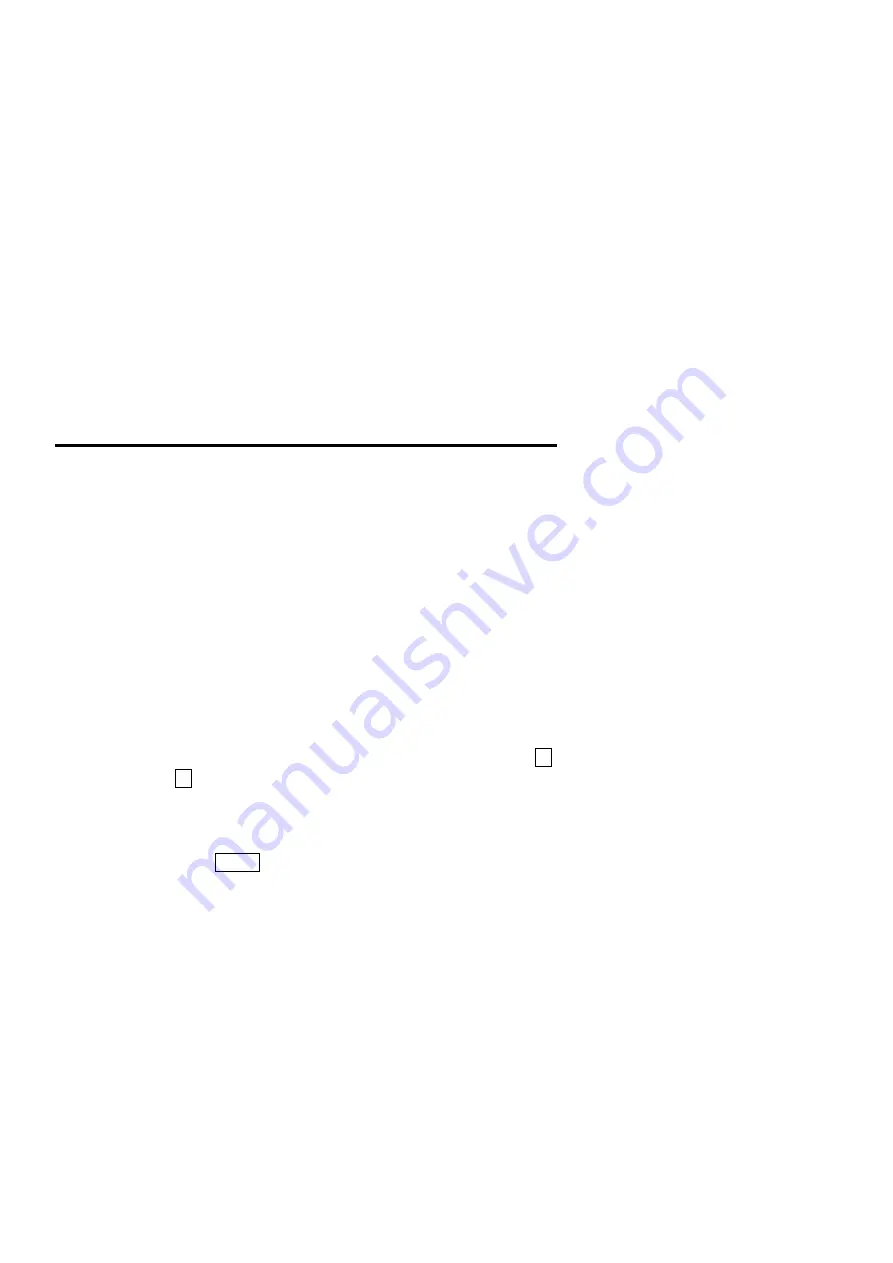
166
―――――――――――――――――――――――――――――――――――――――
12.3 Settings on the System Screen
(Page 1)
―――――――――――――――――――――――――――――――――――
12.3.10 Setting the Clock
・
The 8804 real time clock includes a calendar with
automatic leap year discrimination, and a twenty-four
hour clock.
・
The current date and time (year, month, day, hours,
minutes, seconds) are shown on the status, trigger, and
system screens.
・
The clock is used for the timer trigger function.
・
The clock is also used for indicating the data capture start
time in a printed listing of waveform information.
Method (page 1)
1. Using the
CURSOR
keys, move the flashing cursor to
clock adjust.
Then set the date and time by using the
+
and
−
keys.
00 ー 00 ー 00 00 : 00 : 00
(year) (month) (day)
(hour) (minute) (second)
2. Press the
START
key, the time which has been set starts.
Summary of Contents for 8804
Page 1: ...MEMORY HiCORDER INSTRUCTION MANUAL 8804 ...
Page 2: ......
Page 28: ...6 1 2 System Operation ...
Page 40: ...18 2 1 Main Units Specifications ...
Page 102: ...80 6 8 Memory Recorder Function Possible Recording Time ...
Page 128: ...106 8 3 Basic Operational Procedures ...
Page 200: ...178 12 4 Settings on the System Screen Page 2 ...
Page 230: ...APPENDIX 8 Appendices Single Dual 2 Recorder function ...
Page 232: ...APPENDIX 10 Appendices ...
Page 237: ......
Page 238: ......






























