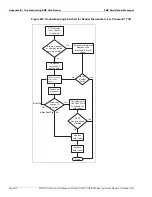MDE-4771H Encore® S Enhanced FlexPay™ EMV® CRIND® Start-up/Service Manual · November 2019
Page 4-13
Troubleshooting Tamper Error
Service
Troubleshooting Tamper Error
When starting up a FlexPay EMV CRIND unit and a screen shown in
opens, the
software did not pass the internal check and must be replaced. This problem is commonly seen
if the FlexPay EMV CRIND is powered off in the middle of the yellow Software Update
screen (see
on
).
Figure 4-21: Tamper Screen
If the screen shown in
opens, contact Gilbarco Technical Support at
1-800-743-7501 for further directions.