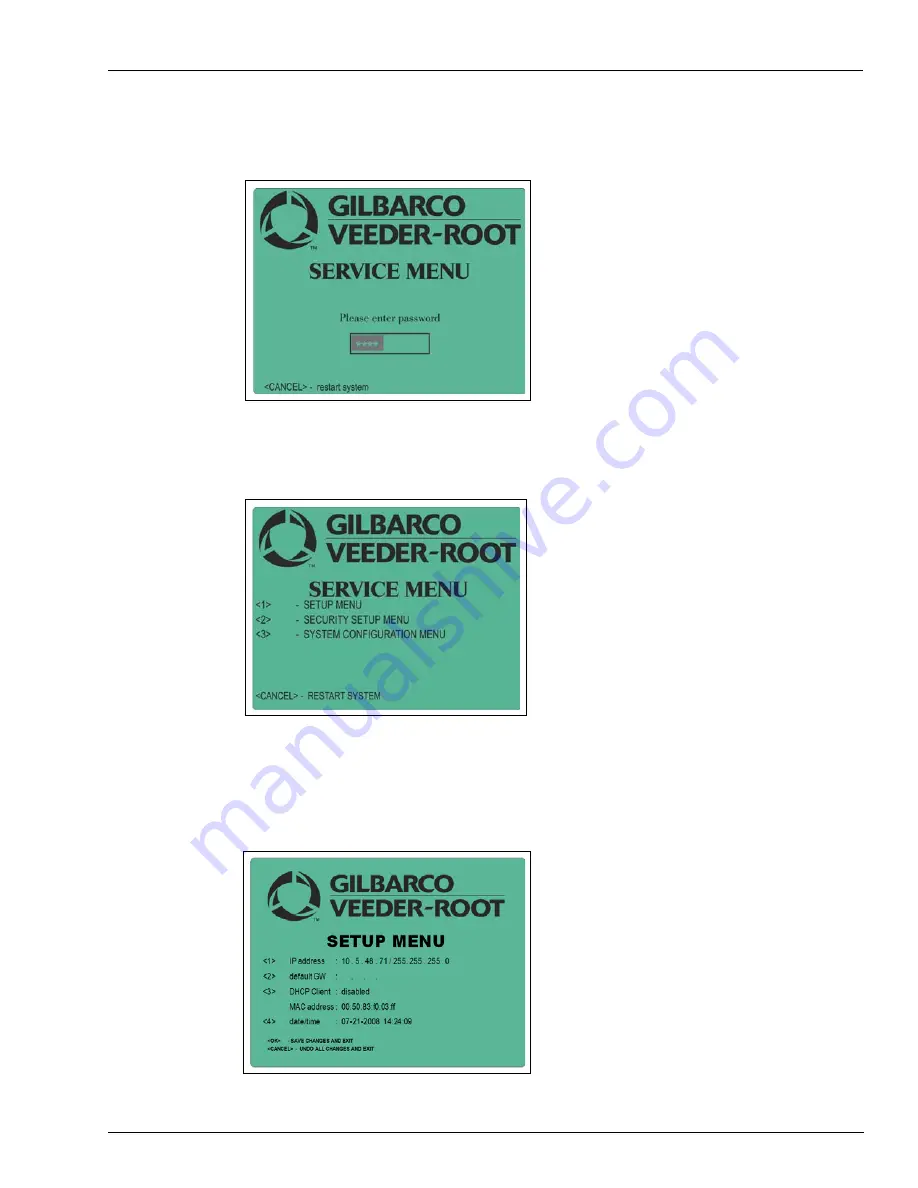
MDE-4771H Encore® S Enhanced FlexPay™ EMV® CRIND® Start-up/Service Manual · November 2019
Page 3-5
Configuring Setup Menu and System Configuration Menu Parameters
Start-up and Configuration
The Service Menu opens.
Figure 3-9: Service Menu
3
Enter the right-most six digits of the PPN and press
ENTER
/
OK
. The Main Menu opens.
Figure 3-10: Service Menu - Main Menu
4
Press
1
to enter the Setup Menu. Press
1
to configure the IP address to
10.5.48.XX/255.255.255.0, where XX = 70 + the CRIND ID. Press
ENTER
again to save
changes and exit.
Figure 3-11: Setup Menu
5
When the Service Menu is displayed, press
3
to enter the System Config Menu.






























