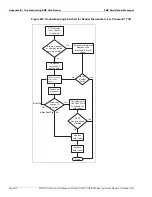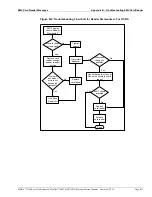MDE-4771H Encore® S Enhanced FlexPay™ EMV® CRIND® Start-up/Service Manual · November 2019
Page A-1
Yellow Screen
Diagnostic Screens
Appendix A – Diagnostic Screens
At power up, if the Service Menu cannot be entered, one of the following diagnostic screens
opens on the FlexPay EMV CRIND display.
Yellow Screen
This indicates that the system has found an active package in its memory and has started to
install it. A progress % bar opens on the screen.
Figure A-1: Yellow Screen
Red Screen
This indicates that alarm(s) is/are running in the module(s). The module that has been
damaged (or is in alarm status) is not indicated.
Figure A-2: Red Screen