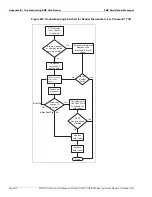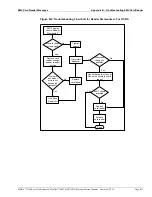MDE-4771H Encore® S Enhanced FlexPay™ EMV® CRIND® Start-up/Service Manual · November 2019
Page 4-21
Troubleshooting Tamper Error
Service
MOC CRIND Mode
When running the application in the MOC CRIND Mode, if the CRIND device hangs in the
“Starting Application” screen, proceed as follows:
1
Ensure that the CRIND hub is connected properly to the PCN board. Verify the cable
connection between the FlexPay EMV CRIND HIP Assembly (M07895) and PCN, the
two-wire cable must be connected to P403 on the M07895 and the pump two-wire port P1109
on the Sandpiper
™
PCN board.
When connected and addressed properly, the 2W Rev RED LED on the PCN board must not
be solid and the Tx and Rx LEDs must be flashing.
2
Ensure that the PCN board is set up with the two-wire address 7 and 11, and is configured for
normal “console” operation.
3
Ensure that CRIND V20.0.30 or higher is installed so that the PCN gets polled properly.
The following packages (or higher versions) must be installed:
Name
Version
OS
01.03.5p3
PINPAD
01.05.0p2
EMV
01.04.0p3
OPT
01.03.7p3
SETUP
01.04.0p1
GVROPTEMV 01.06.0p3
CRINDBIOS
01.00.2p6