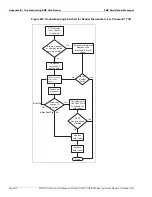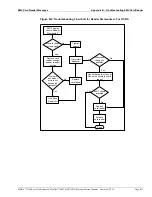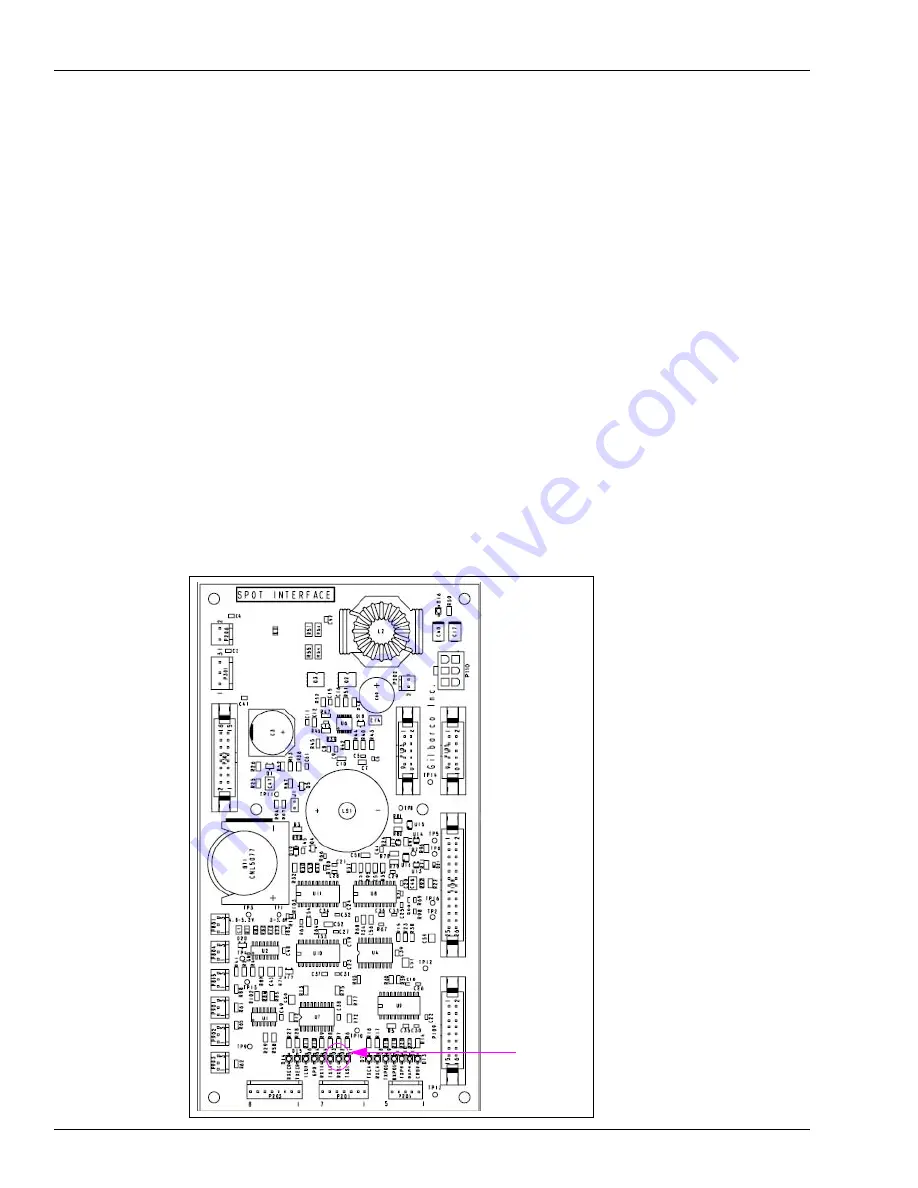
Service
Troubleshooting Tamper Error
Page 4-20
MDE-4771H Encore® S Enhanced FlexPay™ EMV® CRIND® Start-up/Service Manual · November 2019
FlexPay TRIND
If there are any errors when setting up the FlexPay TRIND, proceed as follows:
1
Ensure that the TRIND reader LEDs on the Light and Indicator Assembly (M06143) are
flashing, to indicate that the TRIND Gateway Board (T20678) is polling the readers. If they
are not flashing, then proceed as follows:
a
Verify if all cables are connected properly as shown in
on
b
Check the TRIND gateway to ensure that the address jumpers for side 1 and side 2
match the CRIND IDs programmed in CRIND diagnostics.
2
Check the status of the TRIND LEDs on the SIP Board [M07793 (see
)]. The
RXTR and TXTR LEDs must flash, if the CRIND BIOS is polling the gateway board
properly. If both LEDs are not flashing, then proceed as follows:
a
Verify if all cables are connected properly as shown in
on
b
Verify if TRIND is enabled in the CRIND Diagnostic menu. To enable TRIND, refer to
“Configuring FlexPay EMV CRIND BIOS to Enable TRIND”
on
Figure 4-32: SIP Board (M07793)
TRIND LEDs