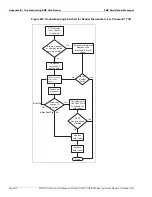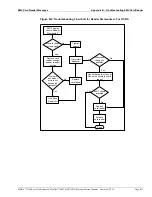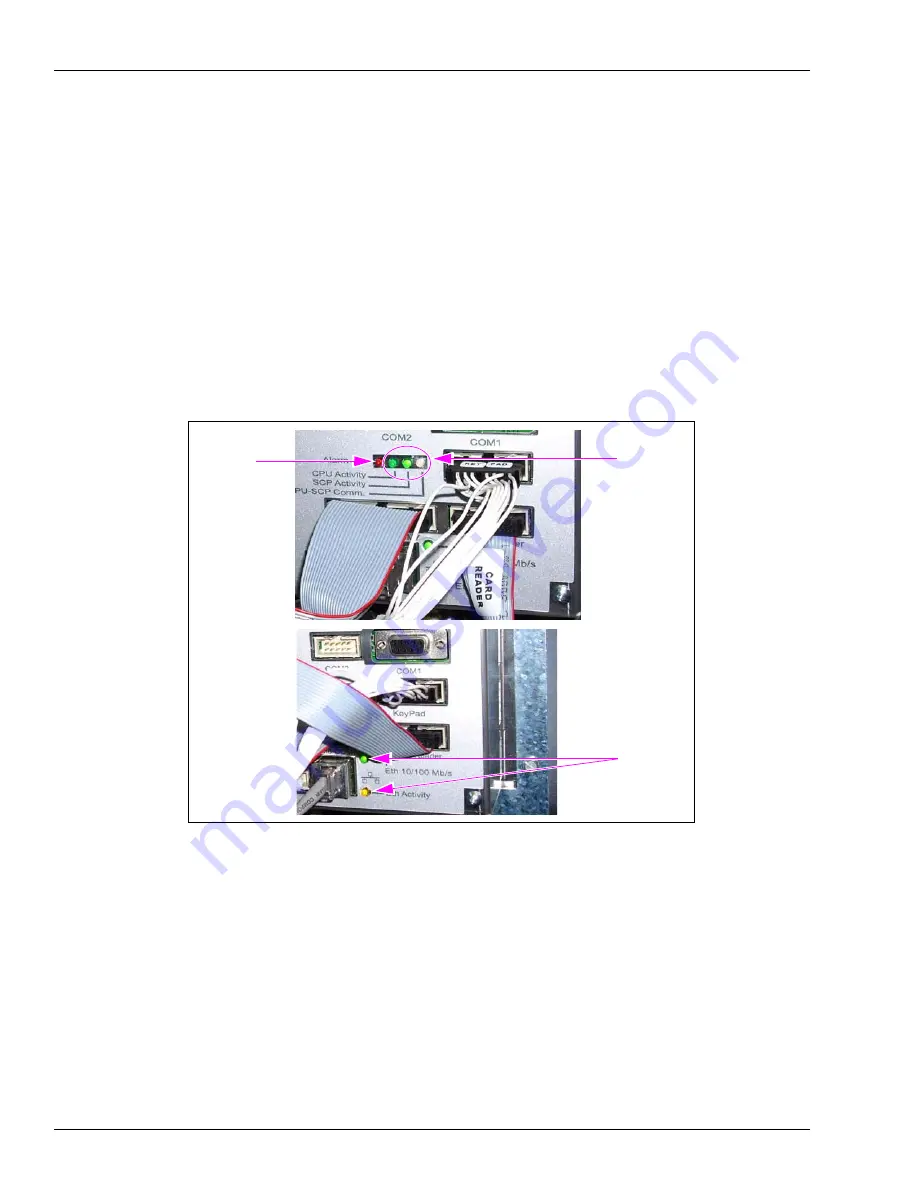
Service
Troubleshooting Tamper Error
Page 4-14
MDE-4771H Encore® S Enhanced FlexPay™ EMV® CRIND® Start-up/Service Manual · November 2019
FlexPay EMV CRIND Display
To troubleshoot FlexPay EMV CRIND display related problems, proceed as follows:
1
Check the status LEDs at the rear of the CRIND unit and determine if the unit is receiving
power. Solid/flashing green and yellow LEDs indicate that the CRIND unit is communicating
with the Serial Interface PCB (SIP) Board (M07793A001) and other components. When the
red alarm LED is active, the FlexPay EMV CRIND display must be replaced. However, if the
red alarm LED is not active, it is possible that a red start-up screen on the display can be
recovered with just a power fail, as a temporary error condition was detected on start-up.
If the module is defective or is in alarm status, a red screen opens on the display (refer to
on
Figure 4-22: Status LEDs
Alarm LED
(Red)
Status LEDs
Status LEDs
2
Verify if the SIP board is powered up (use a multimeter to check voltage levels at the test
points on the PCB).