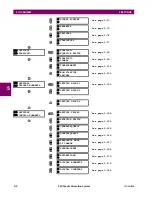5-8
F60 Feeder Protection System
GE Multilin
5.2 PRODUCT SETUP
5 SETTINGS
5
5.2PRODUCT SETUP
5.2.1 SECURITY
a) MAIN MENU
PATH: SETTINGS
Ö
PRODUCT SETUP
Ö
SECURITY
Two levels of password security are provided via the
ACCESS LEVEL
setting: command and setting. The factory service level
is not available and intended for factory use only.
The following operations are under command password supervision:
•
Operating the breakers via faceplate keypad.
•
Changing the state of virtual inputs.
•
Clearing the event records.
•
Clearing the oscillography records.
•
Clearing fault reports.
•
Changing the date and time.
•
Clearing the breaker arcing current.
•
Clearing energy records.
•
Clearing the data logger.
•
Clearing the user-programmable pushbutton states.
The following operations are under setting password supervision:
•
Changing any setting.
•
Test mode operation.
The command and setting passwords are defaulted to “0” when the relay is shipped from the factory. When a password is
set to “0”, the password security feature is disabled.
The F60 supports password entry from a local or remote connection.
Local access is defined as any access to settings or commands via the faceplate interface. This includes both keypad entry
and the through the faceplate RS232 port. Remote access is defined as any access to settings or commands via any rear
communications port. This includes both Ethernet and RS485 connections. Any changes to the local or remote passwords
enables this functionality.
When entering a settings or command password via EnerVista or any serial interface, the user must enter the correspond-
ing connection password. If the connection is to the back of the F60, the remote password must be used. If the connection
is to the RS232 port of the faceplate, the local password must be used.
The
PASSWORD ACCESS EVENTS
settings allows recording of password access events in the event recorder.
SECURITY
ACCESS LEVEL:
Restricted
Range: Restricted, Command, Setting,
Factory Service (for factory use only)
MESSAGE
CHANGE LOCAL
PASSWORDS
MESSAGE
ACCESS
SUPERVISION
MESSAGE
PASSWORD ACCESS
EVENTS: Disabled
Range: Disabled, Enabled
Summary of Contents for F60 UR Series
Page 2: ......
Page 4: ......
Page 30: ...1 20 F60 Feeder Protection System GE Multilin 1 5 USING THE RELAY 1 GETTING STARTED 1 ...
Page 48: ...2 18 F60 Feeder Protection System GE Multilin 2 2 SPECIFICATIONS 2 PRODUCT DESCRIPTION 2 ...
Page 126: ...4 30 F60 Feeder Protection System GE Multilin 4 2 FACEPLATE INTERFACE 4 HUMAN INTERFACES 4 ...
Page 354: ...5 228 F60 Feeder Protection System GE Multilin 5 9 TESTING 5 SETTINGS 5 ...
Page 382: ...6 28 F60 Feeder Protection System GE Multilin 6 5 PRODUCT INFORMATION 6 ACTUAL VALUES 6 ...
Page 398: ...8 8 F60 Feeder Protection System GE Multilin 8 2 FAULT LOCATOR 8 THEORY OF OPERATION 8 ...
Page 414: ...A 14 F60 Feeder Protection System GE Multilin A 1 PARAMETER LIST APPENDIXA A ...
Page 492: ...B 78 F60 Feeder Protection System GE Multilin B 4 MEMORY MAPPING APPENDIXB B ...
Page 530: ...D 10 F60 Feeder Protection System GE Multilin D 1 IEC 60870 5 104 APPENDIXD D ...
Page 542: ...E 12 F60 Feeder Protection System GE Multilin E 2 DNP POINT LISTS APPENDIXE E ...
Page 558: ...x F60 Feeder Protection System GE Multilin INDEX ...