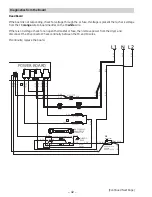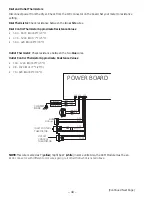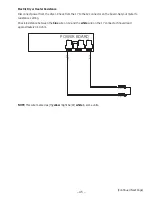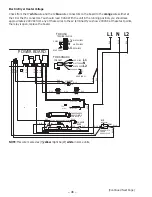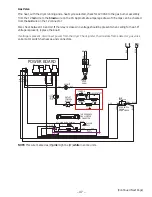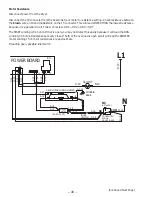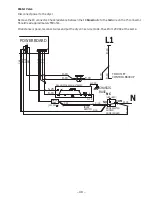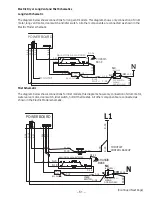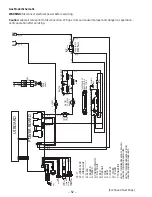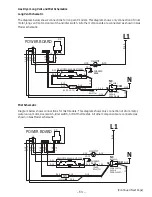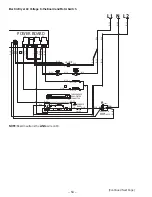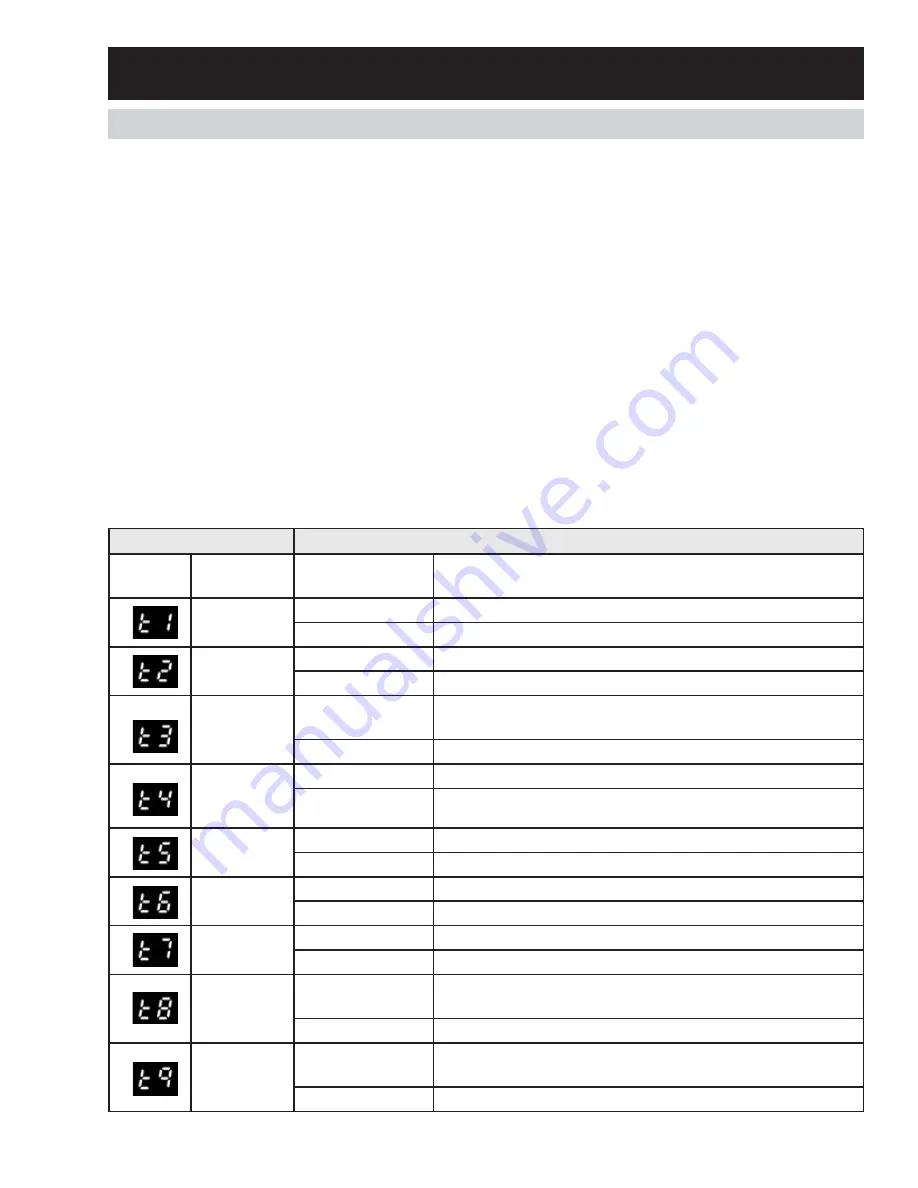
– 39 –
SERVICE TEST MODE
SEQUENCE
DISPLAY
MODE
KEY PRESS OR
ACTION
DESCRIPTION
t1
Dryer
Model
Start
Press start to see dryer model code.
Rotate Knob
Returns to service mode screen.
t2
Software
version
Start
Displays the current version of software.
Rotate Knob
Returns to service mode screen.
t3
XML
Check
Start
Check board memory. Press start to scroll the memory ver-
sion.
Rotate Knob
Returns to service mode screen.
t4
User
interface
test
Start
All LEDs light up.
Rotate Knob
Returns to service mode screen.
t5
Fault
Codes
Start
Displays fault codes. See the fault chart in this section.
Rotate Knob
Returns to service mode screen.
t6
Outlet
thermistor
Start
Displays Outlet thermistor temperature. Drum tumbles.
Rotate Knob
Drum stops. Returns to service mode screen.
t7
Inlet
thermistor
Start
Displays Inlet thermistor temperature. Drum tumbles.
Rotate Knob
Drum stops. Returns to service mode screen.
t8
Moisture
sensor
Start
Displays moisture sensor readings .5 is open. Decreases
when shorted.
Rotate Knob
Returns to service mode screen.
t9
Door open/
door closed
Start
The control shall display “dc” if the door as closed or “do” if
door is opened.
Rotate Knob
Returns to service mode screen.
Troubleshooting
(Continued Next Page)
The dryer control has a service test mode that can be utilized by the service technician in order to test critical
components and to access fault codes. This test mode will help the service technician to quickly identify
certain failed or improperly operating dryer components.
To enter the service test mode and navigate:
From an idle state, simultaneously press and hold the START button and rotate the cycle select knob 180
degrees (8 clicks) and release the START button.
8SRQHQWHULQJWKHVHUYLFHPRGHWKHFRQWUROZLOOEHLQVHUYLFHWHVWVHOHFWLRQPRGHDQGGLVSOD\WKH¿UVWWHVW
number (t1). Rotating the knob clockwise (CW) shall increment the test numbers in the display. Rotating the
knob counterclockwise (CCW) shall decrement the test number in the display.
Once the test number is selected, pressing START will begin the selected test. To exit that test, rotate the
cycle selection knob either CW or CCW.
Exiting Service Test Mode:
Pressing the Power button will exit the machine from the service test mode.
The following tables shows the diagnostic tests and the button sequence that is required to perform them:
Service Test Mode