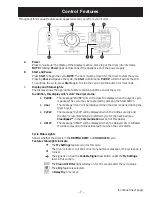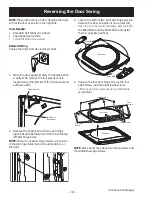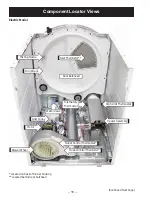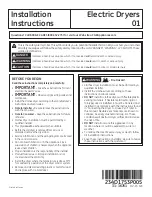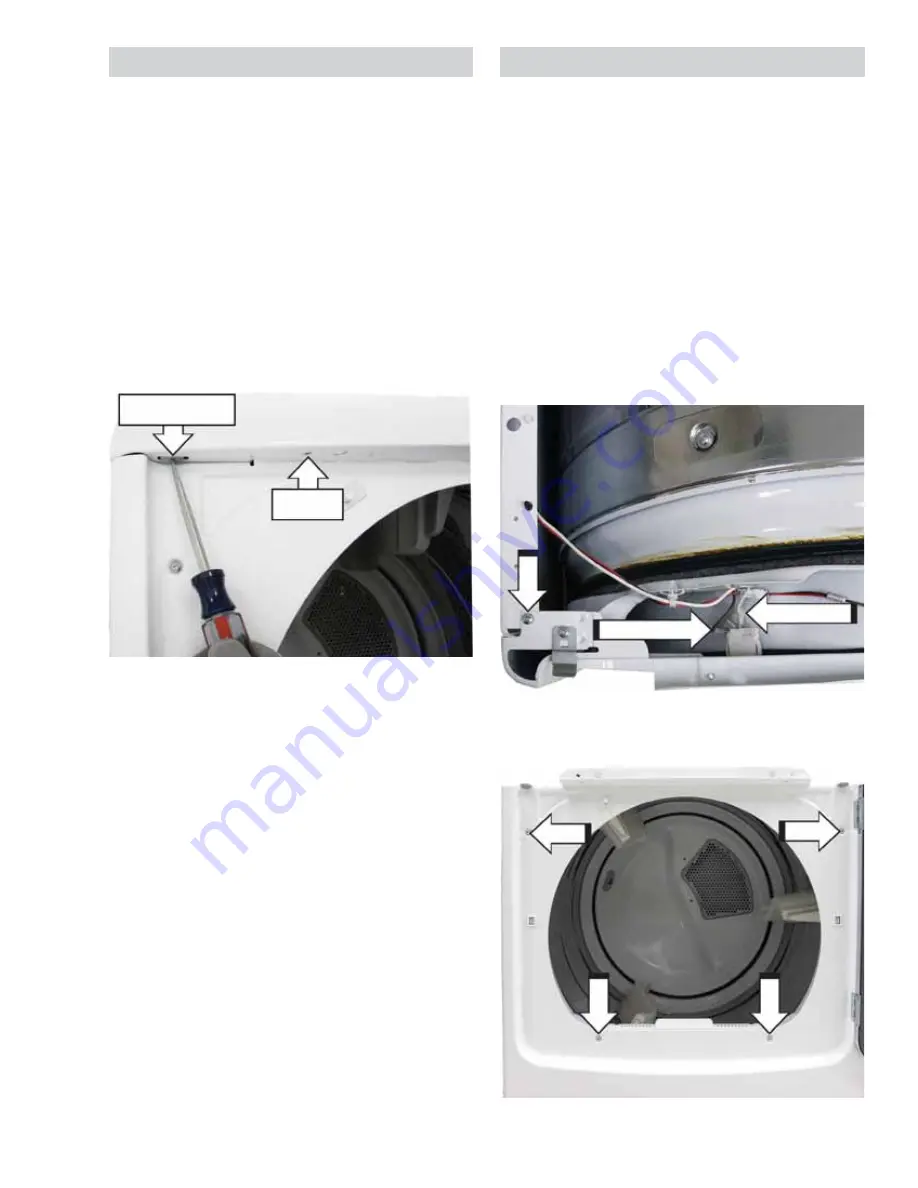
– 21 –
Front Panel
Removal of the front panel provides access to the
drum and drive belt. The front panel is held in place
by six screws and two bottom tabs on the frame.
Front Panel Removal
1. Remove the control panel (see Control Panel
Removal in this guide).
2. Remove the top panel (see Top Panel Removal
in this guide).
3. Disconnect the door switch wires.
4. Remove the top two Phillips head screws (one
from each top corner) that attach the front
panel to the dryer cabinet.
5. Remove the four Phillips head screws that
attach the front panel to the front frame.
Metal Clip
Disconnect
Disconnect
Screw
Top Panel
Removal of the top panel provides access to the
drum light.
Top Panel Removal
1. Remove the control panel from the top panel
(see Control Panel Removal in this guide).
2. Remove the two Phillips head screws (one from
underneath each front corner) that attach the
top panel to the dryer.
3. Press up on the two metal clips (one
from underneath each front corner) and
simultaneously push the top panel forward
approximately 2 inches.
4. Lift the top panel from the dryer.
(
Continued next page
)