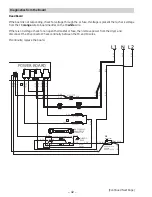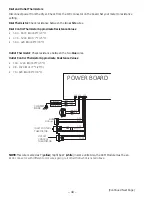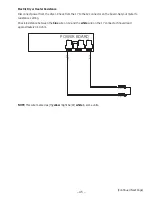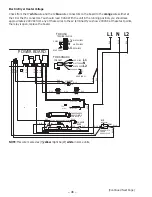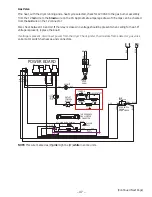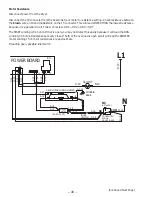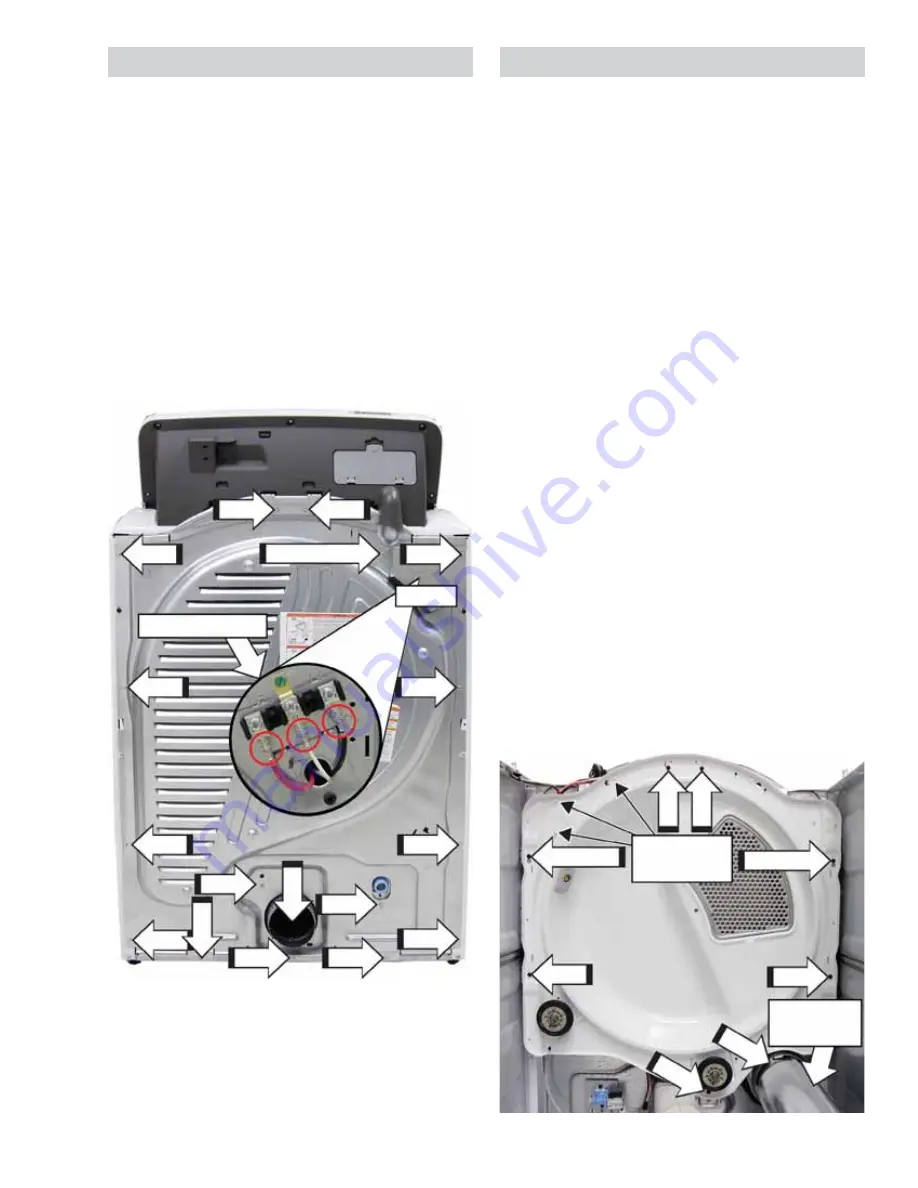
– 33 –
Back Panel
It is necessary to remove the back panel to allow
access to the inlet thermistor, high limit and safety
thermostats (gas model), water tube, spray nozzle
housing, rear drum roller shafts, and wire harnesses.
Electric Model - Back Panel Removal
1. Remove the 1/4 in. hex head screw, then open
and remove the terminal block cover.
2. Remove the power cord from the terminal block.
3. Mark and disconnect the three dryer wires from
the terminal block.
4. Remove the sixteen 1/4 in. hex head screws that
attach the back panel to the dryer.
Gas Model
The back panel is attached with sixteen 1/4 in. hex
head screws. The power cord wire harness can be
disconnected after removing the back panel.
Rear Bulkhead
The rear bulkhead is located between the drum and
the back panel. To allow front access to components
attached to the rear bulkhead, it is necessary to
remove and tilt the bulkhead inward from the dryer
frame.
Electric Model - Rear Bulkhead Removal
1. Remove the drum. (See Drum Removal in this
guide.)
2. Remove the Phillips head screw that attaches
the combustion tube to the inlet vent.
3. Remove the top two and bottom three Phillips
head screws from the bulkhead.
4. Loosen, but do not remove the two Phillips head
screws from the keyhole locations.
5. Remove the three plastic wire retainers from the
top left side of the bulkhead.
6.
/LIWDQGPDQHXYHUWKHEXONKHDGRȺWKHPLGGOH
screws and combustion tube.
7. To access the inlet thermistor, water tube, spray
nozzle housing, and wire harnesses, tilt the top
of the bulkhead inward from the dryer frame.
8. To access rear drum roller shafts, tilt the bottom
of the bulkhead inward from the dryer frame.
9. To remove the bulkhead from the cabinet,
remove all wiring and water tubing attached to
the back of the bulkhead.
Cover Screw
Cover
Terminal Block
Wire
Retainers
Loosen
Loosen
Combustion
Tube
(
Continued next page
)