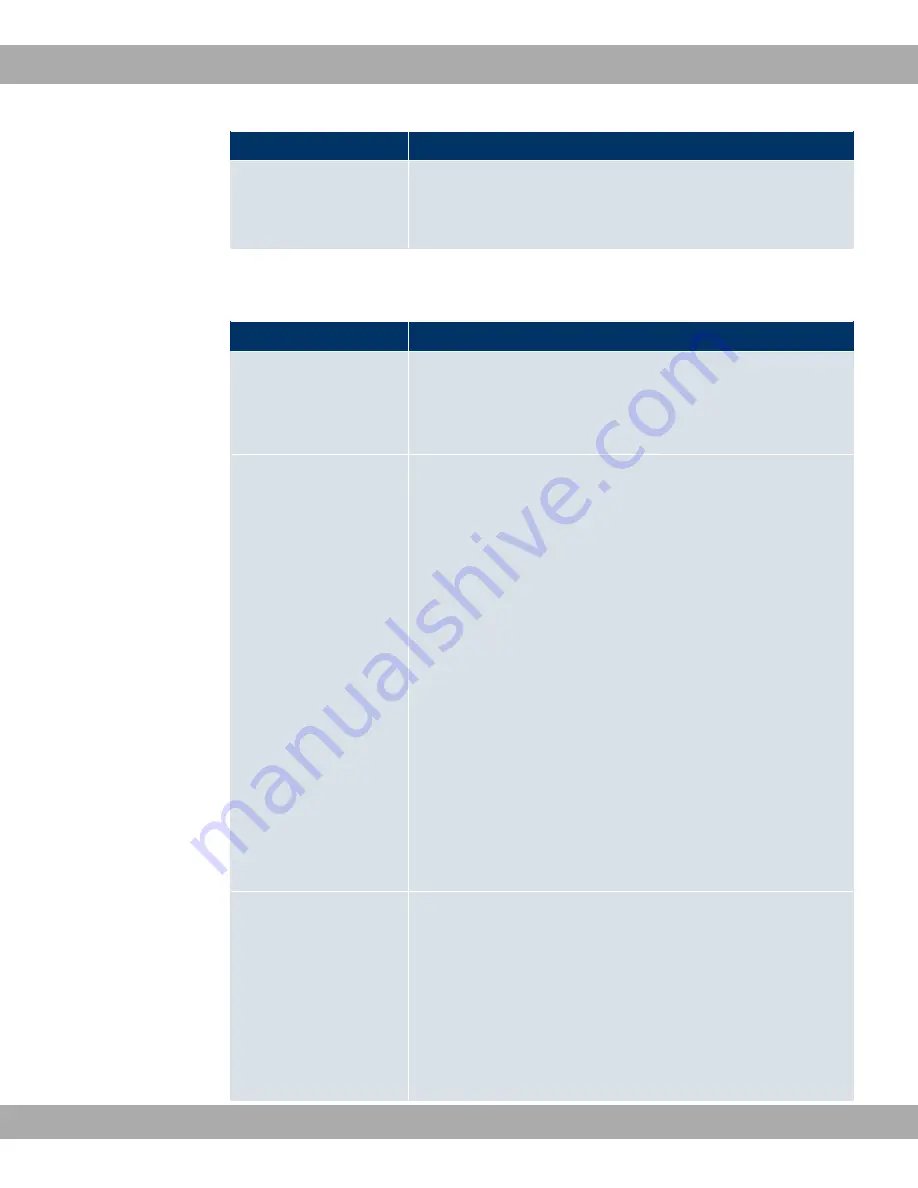
Field
Description
Select IP pools configured in the
WAN
->
In Dialup
->
IP
Pools
menu. If an IP pool has not been configured here yet, the
message
* )
appears in this field.
The menu
Advanced Settings
consists of the following fields:
Fields in the Advanced Settings menu
Field
Description
Block after connection
failure for
Enter the wait time in seconds before the device should try
again after an attempt to set up a connection has failed.
The default value is
'
.
Authentication
Select the authentication protocol for this PPTP partner.
Possible values:
•
1
: Only run PAP (PPP Password Authentication Protocol);
the password is transferred unencrypted.
•
681
: Only run CHAP (PPP Challenge Handshake Authentic-
ation Protocol as per RFC 1994); the password is transferred
encrypted.
•
19681
: Primarily run CHAP, otherwise PAP.
•
(-!681
: Only run MS-CHAP version 1 (PPP Microsoft
Challenge Handshake Authentication Protocol).
•
196819(-!681
: Primarily run CHAP, on denial, the au-
thentication protocol required by the PPTP partner. (MSCHAP
version 1 or 2 possible.)
•
(-!681
(default value): Run MS-CHAP version 2 only.
•
*
: Some providers use no authentication. In this case, se-
lect this option.
Encryption
If necessary, select the type of encryption that should be used
for data traffic to the connection partner. If
Encryption
is set,
the remote terminal must also support it, otherwise a connection
cannot be set up.
Possible values:
•
*
: MPP encryption is not used.
•
#/
(default value): MPP encryption V2 with 128 bit is
Funkwerk Enterprise Communications GmbH
18 VPN
R1xxx/R3xxx/R4xxx
317






























