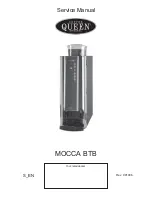24
When an Unrecoverable Missing Dot Occurs
Whe
n
1 do
t
of
un
recoverable m
i
ss
ing
do
t
i
s de
t
ec
t
ed w
it
h
t
he Pos
t
-Pr
inting
Ver
i
f
i
ca
ti
o
n
Se
tting
s
for
t
he pr
int
er dr
i
ver se
t
t
o
t
he H
ig
h Rel
i
ab
i
l
it
y Mode /Eco
n
omy Mode for Low Pr
int
Vol
u
me /
A
nti
-m
i
ss
ing
Read Mode,
t
he pr
int
er becomes
in
fa
t
al error s
t
a
tu
s. To co
ntinu
e pr
inting
,
tu
r
n
off
a
n
d o
n
t
he pr
int
er a
n
d cha
ng
e
t
he mode
t
o
t
he M
i
ss
ing
Do
t
Accep
t
able Pr
int
Mode.
I
n
t
he M
i
ss
ing
Do
t
Accep
t
able Pr
int
Mode,
it
t
akes lo
ng
t
o comple
t
e pr
inting
beca
u
se m
i
ss
ing
do
t
s check
i
s performed af
t
er pr
inting
each pa
g
e. The EPSON S
t
a
tu
s Mo
nit
or 3 appears each
ti
me of pr
inting
unti
l
t
he m
i
ss
ing
do
t
error
i
s resolved. (The w
in
dow may
n
o
t
appear depe
n
d
ing
o
n
t
he pr
int
er dr
i
ver vers
i
o
n
.)
The operator turns off and on the printer.
The printer starts up in the Missing Dot Acceptable Print Mode
(LED indication:
page 19
)
A fatal occurs (LED indication:
page 19
)
Missing dots check detects an unrecoverable missing dot.
Summary of Contents for SecurColor TM-C3400
Page 86: ...86 7 Lock the paper ejection guide 8 Close the roll paper cover ...
Page 91: ...Chapter 2 Setup 91 2 For fanfold paper 1 Open the fanfold paper cover 2 Remove the paper left ...
Page 98: ...98 4 Close the fanfold paper cover This is the end of loading of the fanfold paper ...
Page 100: ...100 3 Slide the bottom tray to align it with the paper length 4 Lock the paper ejection tray ...
Page 130: ...130 ...