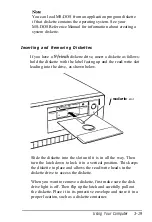Note
If you do not know the correct password, see “Password
Problems” in Appendix A.
Changing a Power-on Password
To change your power-on password, follow these steps:
1.
If you do not have a hard disk, insert your MS-DOS Startup
diskette in drive A.
2.
Turn on the computer or press
RESET.
At the key prompt,
enter your current power-on password followed by a forward
slash (/). After the slash, enter the new password you want
to use. For example, if your current password is 123 and you
want to change it to ABC, type:
1 2 3 / A B C
Do not use characters requiring the
Shift
key, such as
@,
*, in your new password. The computer does not
recognize the
Shift
key when you use your password to
access the system.
The screen does not display what you type.
Caution
Be sure to remember the new power-on password you
enter or write it down and keep it in a safe place. If you
cannot remember the password you enter now, you will
not be able to access your computer the next time you
turn it on.
3.
Press
Enter.
A happy face character appears and then the
computer loads MS-DOS.
3-8
Using Your
Computer
Summary of Contents for EQUITY 3865X/20 PLUS
Page 1: ...EPSON E Q U I T Y 3 8 6 5 X 2 0 P L U S U s e r s G u i d e ...
Page 2: ...EPSON E Q U I T Y 3 8 6 S X 2 0 P L U S USER S GUIDE X EQ386 20PLUS ...
Page 136: ......
Page 266: ...E Q U I T Y 3 8 6 S X 2 0 P L U S U s e r s G u i d e ...
Page 269: ...Epson America Inc 20770 Madrona Avenue Torrance CA 90503 ...