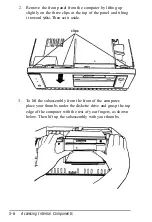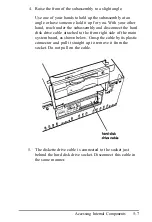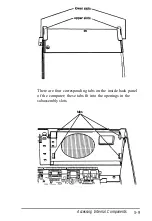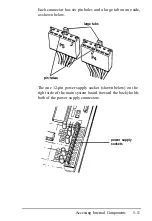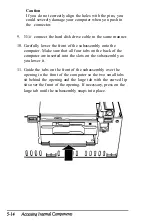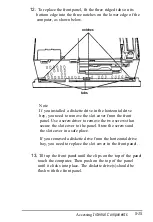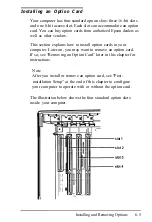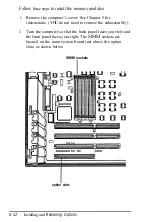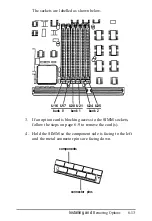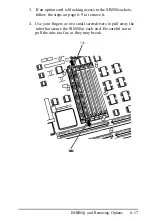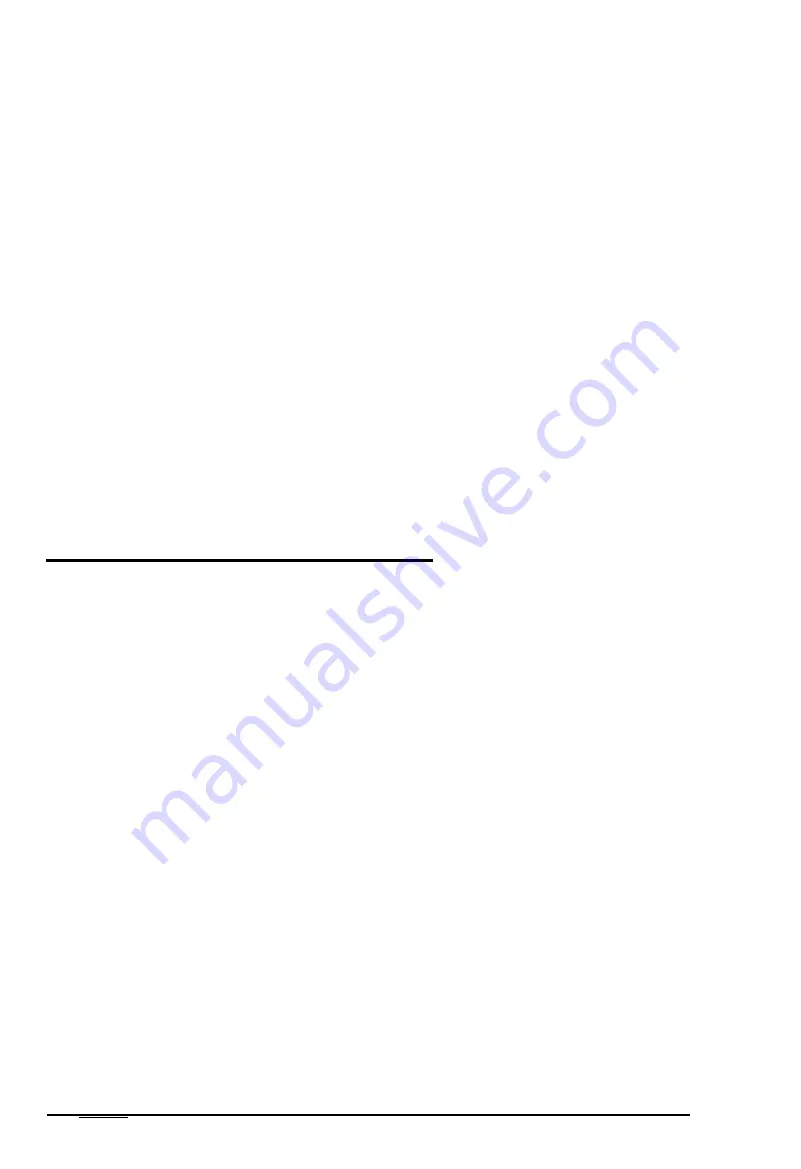
A math coprocessor speeds up the numeric calculations your
computer
performs
when using
certain application
software.
If
you
purchase a math coprocessor, it is a good idea to ask your
dealer to install it for you, because it can be damaged easily.
If
you decide to install it yourself, follow the steps in this chapter.
This chapter also explains how to change the jumper settings
inside the computer. You need to change jumper settings if you
install certain types of options or want to change the way your
computer operates.
Before you can change jumper settings or install any of the
options mentioned above, you need to remove the cover from
the computer. You also need to remove the subassembly that
holds your disk drives inside the computer if you need to access
the jumpers or the math coprocessor socket. See Chapter 5 for
instructions. (You do not need to remove the subassembly to
install option cards or memory modules.)
Changing the Jumper Settings
If you change your computer’s configuration or need to alter the
way it operates, you may need to change a jumper setting inside
the computer.
A jumper is a small electrical connector that controls a
computer function. The jumper settings in your computer are
preset at the factory; however, you can control the features
described in the following table by changing the standard
settings.
6-2
Installing and Removing Options
Summary of Contents for EQUITY 3865X/20 PLUS
Page 1: ...EPSON E Q U I T Y 3 8 6 5 X 2 0 P L U S U s e r s G u i d e ...
Page 2: ...EPSON E Q U I T Y 3 8 6 S X 2 0 P L U S USER S GUIDE X EQ386 20PLUS ...
Page 136: ......
Page 266: ...E Q U I T Y 3 8 6 S X 2 0 P L U S U s e r s G u i d e ...
Page 269: ...Epson America Inc 20770 Madrona Avenue Torrance CA 90503 ...