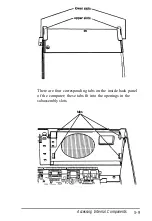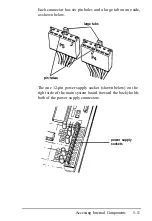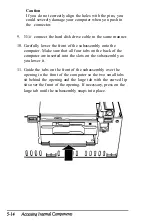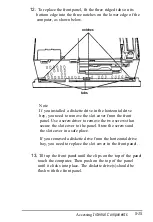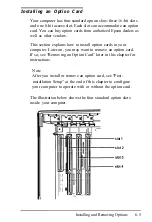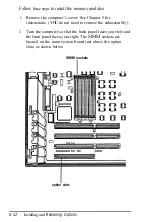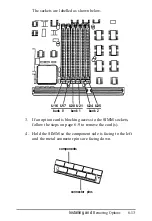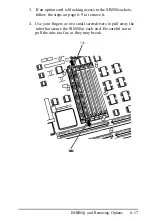Slot 1 is designed for an 8-bit option card and slots 2 through 4
are designed for 16-bit cards. As you can see below, a 16-bit card
has an extra connector along the bottom.
16-bit option card
&bit option card
Usually it does not matter which slot an option card occupies as
long as the card fits in the slot. For example, you can place some
8-bit cards in a 16-bit slot. However, you must follow these
guidelines when deciding which slot to use:
An 8-bit card with an additional tab along the bottom must
go into an 8-bit slot.
If you install a disk drive that uses a controller card, place
the card as close as possible to the drive it is controlling.
Some option cards must be installed in a specific slot.
Consult the instructions that come with the card to see if
this is the case.
Follow these steps to install an option card:
1.
If you have not already done so, remove the cover from the
computer. (See Chapter 5 for instructions.)
WARNING
After you remove the cover, touch the inside back panel
of the computer to ground yourself and avoid an electric
s h o c k .
6-6
Installing and Removing Options
Summary of Contents for EQUITY 3865X/20 PLUS
Page 1: ...EPSON E Q U I T Y 3 8 6 5 X 2 0 P L U S U s e r s G u i d e ...
Page 2: ...EPSON E Q U I T Y 3 8 6 S X 2 0 P L U S USER S GUIDE X EQ386 20PLUS ...
Page 136: ......
Page 266: ...E Q U I T Y 3 8 6 S X 2 0 P L U S U s e r s G u i d e ...
Page 269: ...Epson America Inc 20770 Madrona Avenue Torrance CA 90503 ...