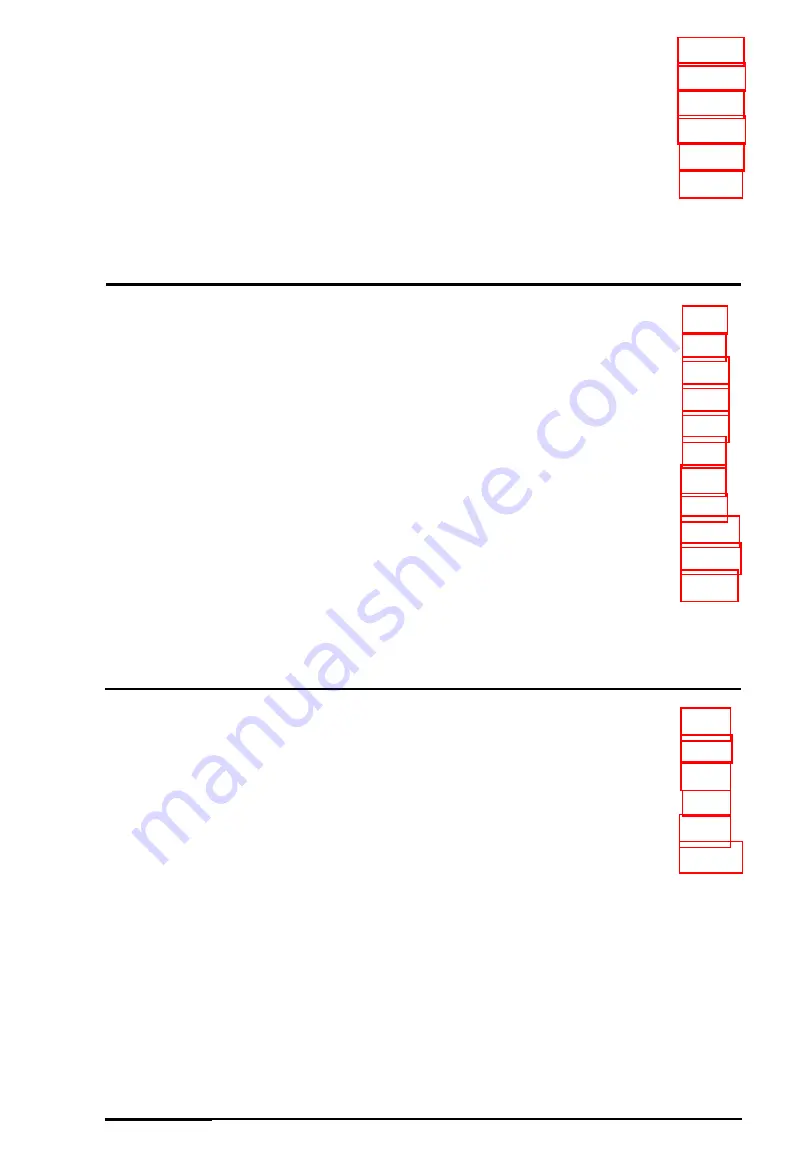
Software Problems . . . . . . . . . . . . . . . . . . . . . . . . . . . . . . . . . . .
Printer Problems . . . . . . . . . . . . . . . . . . . . . . . . . . . . . . . . . . . .
Option Card Problems . . . . . . . . . . . . . . . . . . . . . . . . . . . . . . . .
Mouse Problems . . . . . . . . . . . . . . . . . . . . . . . . . . . . . . . . . . . . .
Memory Module Problems . . . . . . . . . . . . . . . . . . . . . . . . . . . .
Math Coprocessor Problems . . . . . . . . . . . . . . . . . . . . . . . . . . .
Appendix B
Physically Formatting a Hard Disk
Choosing the Type of Format . . . . . . . . . . . . . . . . . . . . . . . . . .
Reformatting a Used Disk. . . . . . . . . . . . . . . . . . . . . . . . .
Formatting a New Disk . . . . . . . . . . . . . . . . . . . . . . . . . . .
Selecting an Option . . . . . . . . . . . . . . . . . . . . . . . . . . . . .
Starting the Formatting Process . . . . . . . . . . . . . . . . . . . .
Option 1, Format . . . . . . . . . . . . . . . . . . . . . . . . . . . . . . . . . . . .
Modifying the Defective Track Table . . . . . . . . . . . . . . .
Formatting the Disk . . . . . . . . . . . . . . . . . . . . . . . . . . . . .
Option 2, Destructive Surface Analysis . . . . . . . . . . . . . . . . . .
Option 3, Non-destructive Surface Analysis . . . . . . . . . . . . . .
Exiting the Hard Disk Format Menu. . . . . . . . . . . . . . . . . . . . .
Appendix C
Performing System Diagnostics
Starting System Diagnostics . . . . . . . . . . . . . . . . . . . . . . . . . . .
Selecting an Option . . . . . . . . . . . . . . . . . . . . . . . . . . . . . . . . .
Modifying the Device List . . . . . . . . . . . . . . . . . . . . . . . . . . . . .
Selecting a Test . . . . . . . . . . . . . . . . . . . . . . . . . . . . . . . . . . . . .
Resuming From an Error . . . . . . . . . . . . . . . . . . . . . . . . . .
Error Codes and Messages . . . . . . . . . . . . . . . . . . . . . . . . . . . . .
ix
Summary of Contents for EQUITY 3865X/20 PLUS
Page 1: ...EPSON E Q U I T Y 3 8 6 5 X 2 0 P L U S U s e r s G u i d e ...
Page 2: ...EPSON E Q U I T Y 3 8 6 S X 2 0 P L U S USER S GUIDE X EQ386 20PLUS ...
Page 136: ......
Page 266: ...E Q U I T Y 3 8 6 S X 2 0 P L U S U s e r s G u i d e ...
Page 269: ...Epson America Inc 20770 Madrona Avenue Torrance CA 90503 ...












































