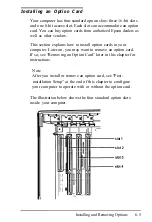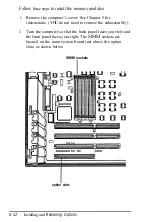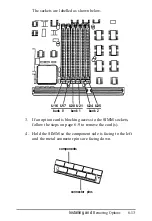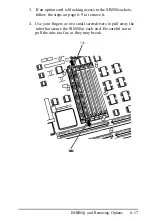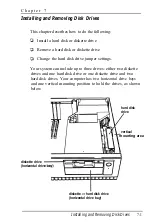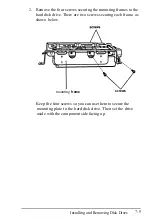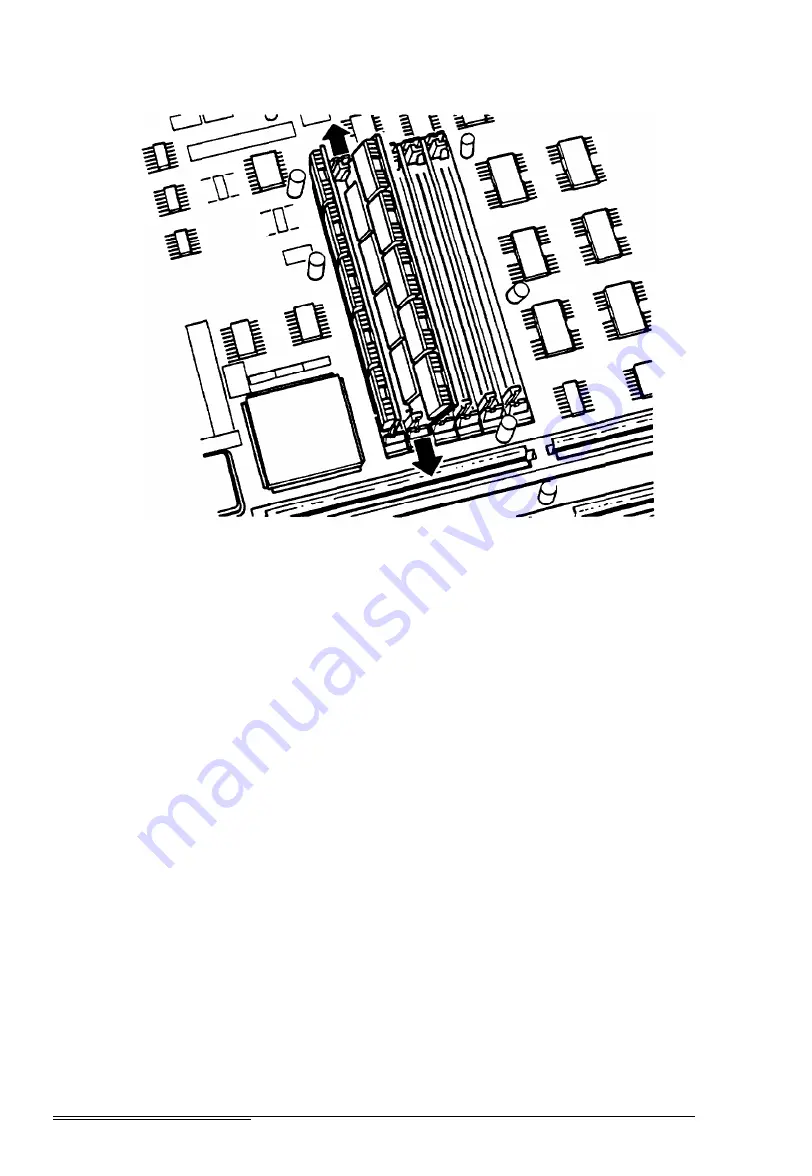
As you pull away the tabs, the
SIMM
falls to the right at an
angle.
When the SIMM is at an angle, release the tabs and
carefully remove it from the socket.
5.
Repeat step 4 for each SIMM you need to remove.
6.
Replace any option card(s) you may have removed to access
the SIMM sockets. See “Installing an Option Card” on page
6-5 for instructions.
7.
Follow the instructions in Chapter 5 to replace the
computer’s cover.
8.
See “Post-installation Setup” at the end of this chapter for
instructions on configuring your computer for use with your
decreased memory.
6-18
Installing and Removing Options
Summary of Contents for EQUITY 3865X/20 PLUS
Page 1: ...EPSON E Q U I T Y 3 8 6 5 X 2 0 P L U S U s e r s G u i d e ...
Page 2: ...EPSON E Q U I T Y 3 8 6 S X 2 0 P L U S USER S GUIDE X EQ386 20PLUS ...
Page 136: ......
Page 266: ...E Q U I T Y 3 8 6 S X 2 0 P L U S U s e r s G u i d e ...
Page 269: ...Epson America Inc 20770 Madrona Avenue Torrance CA 90503 ...